Technologies are growing too fast. Today, internet users are not satisfied with a site that takes years to load. It’s worse in case of mobile and tablet. If you are a webmaster of a site, prepare your site to welcome mobile and tablet users.
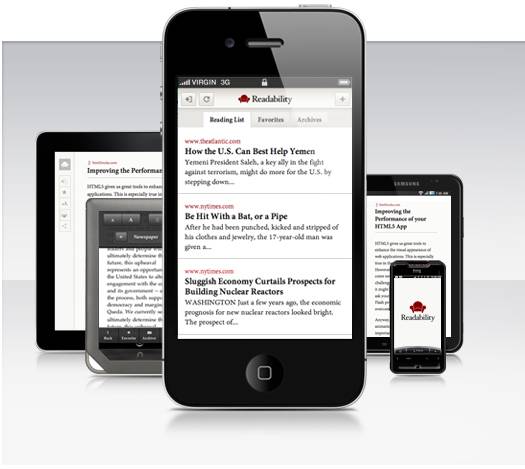
Mobile and tablet users are gradually increasing per day. Using Desktop version of a site may take much time and may frustrate mobile users. The very first process should be testing loading speed of site on mobile devices; Mobitest is tool to measure loading speed of any site in mobile devices.
Visit Mobitest and enter the URL of a site. Choose a list of mobile devices, iPhone, Android, and so on. Choose how often you want to run the test. And finally, choose whether you want your results to be private or public.
Note down the score. If you are not satisfied with the score, go for the next process to prepare your site for mobile and tablets users. We will discuss two best and popular ways to create a mobile version.
Mobile website builder
One of the ways to create mobile version of site is by using mobile website builders and redirect it for mobile users. There are lots of free mobile website builder services; we are going to quote some excellent ones.
GoMo
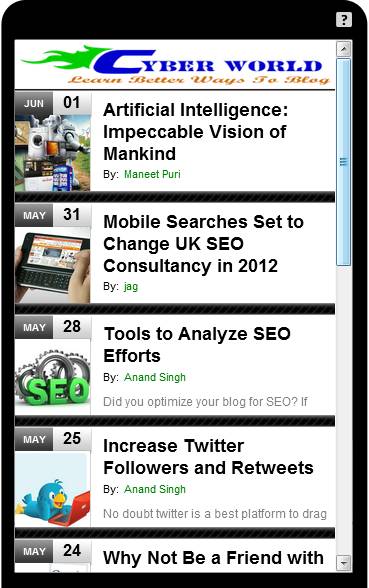
Partnered with DudaMobile, GoMo is offering tools to create premium mobile version of a site free for first year. GoMo is an initiative by Google to make sites mobile-friendly. They offer excellent premium template, mobile hosting and free tech supports. Customize your site with Adsense, Google Analytic, Mobile Map, Share button, image slider and many more features. Even you can set up a custom address like m.example.com.
CellAdmin

CellAdmin is a Perfect mobile website builder for small businesses. They offer different businesses templates with extra components such as ad banners, map, click to call, slideshow, social features, etc. You can customize the templates with your needs and redirect it with a simple JavaScript code for mobile users. You can even add own custom domain and analytic code.
Winksite
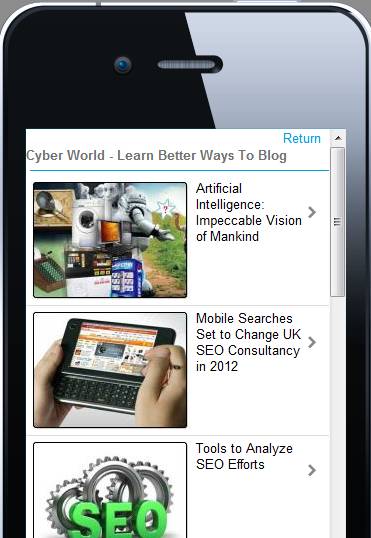
Create mobile version of a site is quite easy with winksite. Just enter a site details and a mobile site will be ready within a minute. Monetize mobile site with different mobile ad networks including Google Adsense. They offer to list mobile site in their directory and allow optimizing for search engines.
Onbile
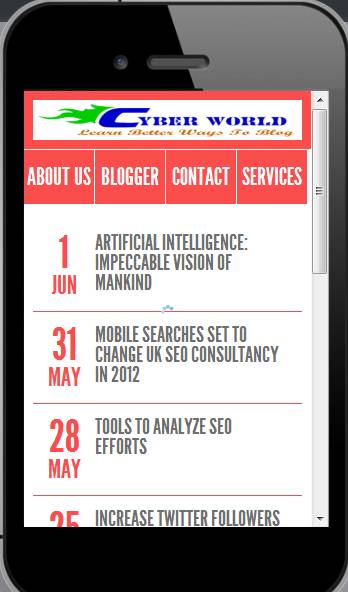
With Onbile, you can create a mobile website with just few clicks. Choose template, add contents, customize your menu, fonts and color, and publish. They also provide technical support.
Web4mobi

Web4mobi offers mobile templates with content management system which make it a great mobile website builder for businesses. Customizing Navigation and optimizing for search engine is simple plus 100 Mb of free space.
>WordPress Plugins
Another way is by WordPress Plugins [only for WordPress users] to create a mobile version within a WordPress site. Here are few WordPress Plugins worth using.
WPTouch

WPTouch is a wordpress plugin with a beautiful theme and ability to customize it. It automatically detects popular mobile devices and mobile browsers. It supports Adsense ads for mobile and Google Analytic code.
WordPress Mobile Pack

WordPress Mobile Pack supports standard mobile theme and switcher to transform mobile user to mobile version. You can also integrate ads from Google mobile Andsense and AdMob. It includes full user customization plus mobile analytics from PercentMobile.
MobilePress
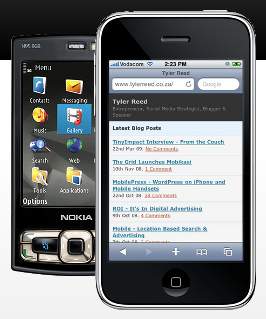
With MobilePress, user can add custom mobile themes and monetize with some biggest mobile ads network such as AdMob, Quattro Wireless, Buzzcity and InMobi. They don’t allow Google analytic codes but mobile visitors can be tracked by Aduity analytics.
WPtap Mobile Detector

WPtap Mobile Detector detects the mobile device and display the mobile theme which you have set for the device. It allows you to set different themes for different mobile device for better performance. It a;so allows redirecting mobile traffic to WAP sites.
WordPress Mobile Edition

WordPress Mobile Edition is a simple wordpress plugin for mobile device and easy to configure. Mobile visitors are automatically welcomed with a simple and clean mobile theme. It supports large number of mobile devices.
There is quite difference between the two methods discussed. With wordpress plugin, the mobile version will load on same server while with mobile builder the site will be redirected to mobile version in different server. After creating mobile version for a site, again visit Mobitest and check the difference in score.

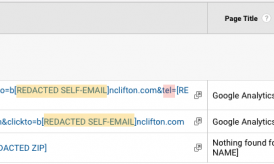

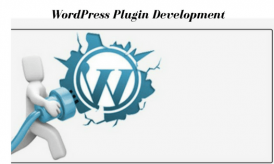












The easiest and the fastest way is t o purchase an already made responsive template and that’s all. it will give you an opportunity to have a website that will be displayed the same at all devices
Yes Melissa you are right, the good way is to purchase already made template.
Most of the internet users surf internet through mobiles and tablets and they get irritate when the site is not worked properly on their device. So it is important to make websites for mobile users also.
That is really impressive, I had heard of this before but never read up on it. I will have to go and see if there is anything I am interested in.
Thank you so much for this. I had always thought the only option for me was to create an app. I’m going to get working on one of these builders soon. If I like it better, I might just use a WP plugin. My worry is how does an individual blog post look on the device when it is found via Google. I get a lot of hits from mobile devices using Google.
Thanks for the suggested builders. They look awesome.