Ripping is process of copying DVD’s content to hard drive. Due to copyright protections, some commercial DVD’s can’t be copied in any device. But if you want to play DVD’s video with Cell Phone, Mac or any portable devices, copyright protection should be removed in order to copy video.
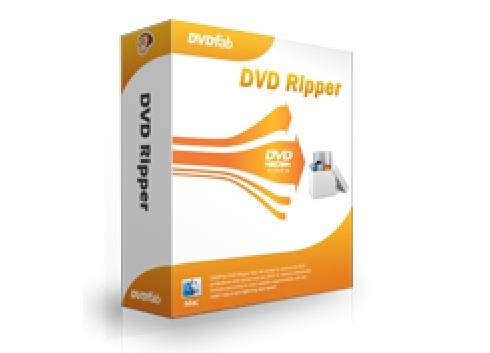
DVD Ripper for Mac from DVDFab is an excellent software which can decrypt all popular copy protections and convert DVD video to formats compatible with iPad, New iPad, iPhone, iPhone 4S, Apple TV, PSP, NDS, PS3, Cell Phone, Smartphone, PVP and PDA. It supports about 100 profiles from which you can select your device and convert DVD movies to specific format.
Feature of DVD Ripper for Mac
Rip DVD
Mac DVD Ripper can rip almost all DVD to audio or video format. It can convert popular video formats like MPEG-4, DivX, Xvid, H.264, AVI, FLV, etc and audio formats like MP3, MP4, M4A, WAV, AC3 and DTS from a DVD. It supports 100’s of comprehensive video and audio profiles to rip your DVDs and export to your favorite devices.
Customization
You can customize DVD video according to your needs with Mac DVD Ripper in-built features. It allows cutting video’s from a movie. The inference screen allows you to watch progress while rip process, ensuring you about parameters selected for the process. They have even included tools to set video formats by controlling video and audio bit rate, adjust resolution, frame rate, aspect ratio, image cropping. Customization even offers to you select subtitle and tracks of output and bit rate, channel and volume of the audio.
Ease Of use
DVD Ripper for Mac acts as DVD player with fast processing speed with support of multi core CPU’s and convenient batch conversion feature. If you want to rip series of DVD’s just add to queue in the list, in-built handy batch conversion tool will do the process for you without your intervention. Using 100’s of profiles, you can still customize your video and audio according to your need.
Conclusion
There are several different DVD ripper software’s available in market, but the excellent features, ease of use and best output quality keep DVDFab DVD ripper for Mac standing out from the competition. Even it offers full tutorial to rip DVD in different modes.



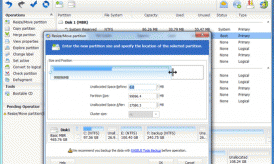












You can customize DVD video according to your needs with Mac DVD Ripper in-built features. It allows cutting video’s from a movie.
It sounds very useful DVD ripper to copy files into devices of any format type. I will definitely use this DVD ripper software.
Sounds wonderful to my ears, but I wonder if there will not be possible with DVD Riper to open coded program and copy them? (Microsoft Windows 7, Kaspersky, Norton, games, etc.)
You can copy coded programs with DVD Copy from DVDFab.
https://www.esoftload.info/best-dvd-copy-for-mac-from-dvdfab-review