When we learn to create a blog , one of the most important factors to take is to achieve success is knowing the type of users who read it regularly, those who visit it, because these reasons users come to your blog, where they found your blog, and also where they go after coming to your blog. In this article, we recommend 15+ WordPress plugins to view your blog stats, which obviously can be integrated into your WordPress.

These plugins help you analyze the statistics of your WordPress blog, your feed, and also the research conducted there. When you know in what your readers are interested, you can quickly increase its popularity, subscribers and traffic.
Google Analyticator

The plugin adds Google JavaScript code Analyticator to enable Google Analytics connect with any WordPress blog. This eliminates the need for you to edit your template to put the Google Analytics code. Analyticator Google also offers a series of widgets that allow you to display data relevant to your administrative panel or on your blog.
WP-STATS DASHBOARD

This plugin shows the static data directly in your WordPress.com Control Panel. Therefore you need not go on the tab of your blog stats and login manually.
SEARCH METER

If you have a Search box on your blog, Search Meter plugin automatically records what people search or seek in any way. The administration interface of search Meter shows what users have sought in recent days in the last week and last month.
STATPRESS RELOADED
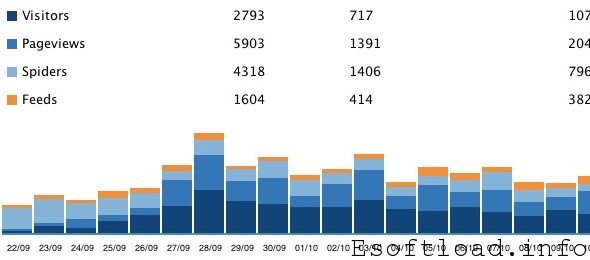
This plugin shows the statistics of your blog in real time. It collects the information of visitors, robots, search keywords, feeds, browsers, OS, etc.
STATPRESS SEOLUTION
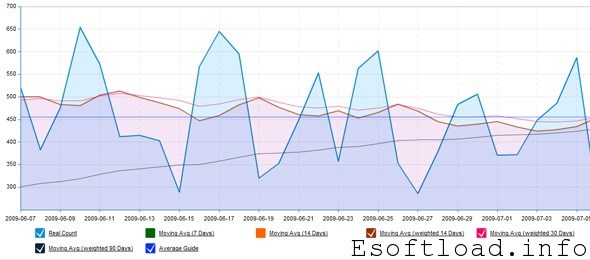
This plugin is an enhanced version of Statpress Reloaded but with a number of improvements: better graphics, more information and more detailed information about robots, etc..
ANALYTICS 360

The plugin allows you to run Analytics360 information from Google Analytics directly into your WordPress admin panel, so you have access to robust analysis tools without leaving the WordPress.
DOWNLOAD SELF-STATS

With this plugin, you only need to upload your files via FTP to begin analyzing statistics of downloads. The uploaded files are automatically passed to the statistics so that received the first request. There are also options of permissions that you can use if you wish.
POST COMMENT AND GROWTH

This plugin is for users of the platform WordPress MU. It generates a chart with the history of posts and comments on your system. The Google Data Visualization API is used to generate the graph.
BLOG STATS W3Counter
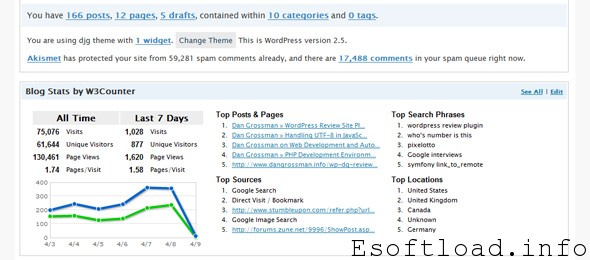
With this plugin you can integrate the service free statistics W3Counter on your WordPress blog. This plugin adds a panel of statistics to your administration panel with real time statistics for your blog. These include the number of visitors and page views you received in the last 7 days, and also always been the most viewed articles, the largest traffic sources, top searches and top countries.
WassUp PLUGIN
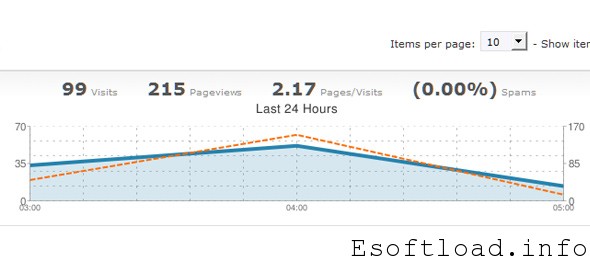
The WassUp is a plugin for you to perform the tracking of your users in real time. Its administrative panel is super innovative and simple to use. It also offers a preview of “visitors online now” and for a more detailed “visitors details” from which you can learn practically everything about users. This plugin is very useful for SEO or statistics junkies.
NSTATISTICS
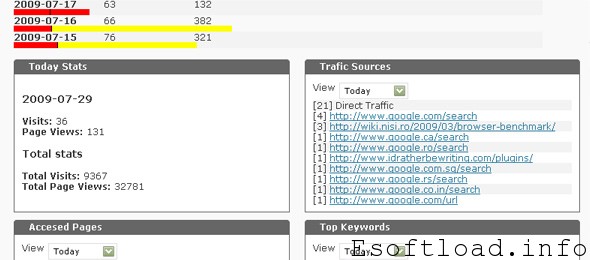
Add statistics to your blog, see the last 15 days (visits or pageviews), quick statistics for the day, the traffic source, pages viewed, among other options. Each category can hold information for today, yesterday, last 7 days, last month or since the plugin was installed.
BLOG METRICS
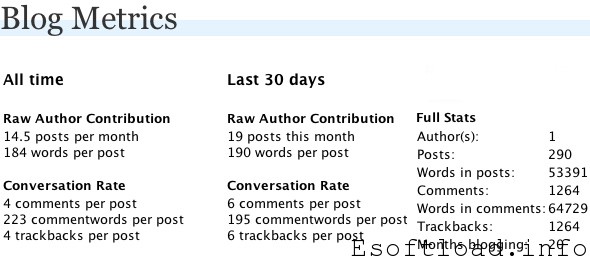
This plugin calculates the following: mean articles per month, average words per article, mean comment per article excluding the author’s comments, an average of links per article, mean words in the comments, while it calculates the same results for last month, and for each author. It also includes a widget to put on the side of your blog.
WORDPRESS MONITOR

The Download Monitor plugin is a plugin for uploading and managing downloads, tracking of clicks per download, and also to show links.
Woopra Analytics PLUGIN
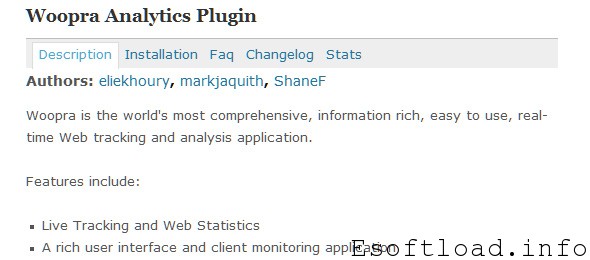
The Woopra is one of the best software for statistical information in the world, offering information about its traffic and its users all in real time.
FEED STATS FOR WORDPRESS

Feed Stats Plugin for WordPress is a plugin that allows you to view statistics of your FeedBurner inside the administrative panel of your blog. The statistics of your feed can be seen from the page “Feed Stats” which is on top of the navigation of your administrative panel.
FEEDSTATS
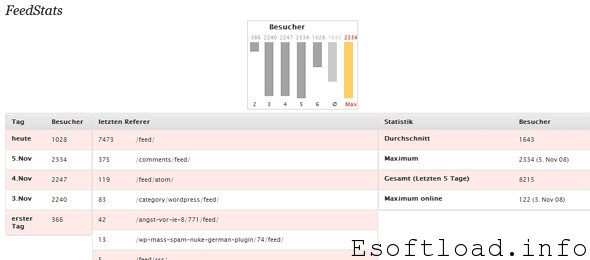
A simple statistical tool for RSS feeds.
Which of the plugins you are using? Do you know any other similar plugin? Do share with us.

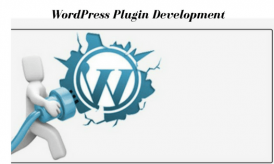

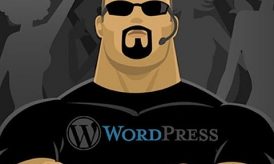












Great post, I also use the Analytics 360 plugin, and besides Google Analytics you can also see your MailChimp list data with this plugin..
I use Wp-Stats, good collections 🙂
Good job
Nice Collection..I use Analytics 360 for my blog…
Nice Post…:)
Interesting List of Plugins. Thanks for sharing
Nice post! These are really nice plugins to compare and evaluate your stats.
Hi Isha, I have never used a plugin to check my blog stats. I have installed the analytics code into the theme header myself, So I am not aware about this plugins before. Thanks for providing me a detailed insight about these plugins.
There are hundreds available already. Tell me which ones stand out. What are your all time favorite plug-ins for Word-press.Thanks.
i am using wp stat… and it is quite handy and useful…
Awesome List Isha.I was searching for this for long time 🙂
_Ankit@dohack