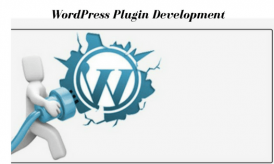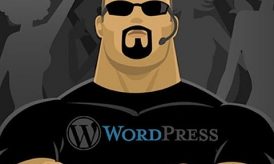If you have a WordPress blog, as many of us do, then you know how easy it is to use and update to suit your needs. Well, one of the most important things to do when creating your blog is to connect it to the social media outlets such as Twitter and Facebook. Even if your blog is already established, adding these elements can help more readers find your blog and keep up with the updates.
Here is how you connect your WordPress blog to social media:
You can integrate Twitter with your blog in two ways. The first way is by connecting your blog to Twitter so that every new post is also displayed as a tweet on your Twitter feed. The second way is to add a Twitter feed to your blog. Connecting Twitter to your blog is as easy as going to your dashboard. Once there click on the settings tab. Then click on sharing and check ‘Connect to Twitter’. Authorize the connection and voila, your posts will automatically be tweeted.
To add a Twitter feed to your blog, simply go to your dashboard. Select the tab marked appearance and then widgets. Locate the bar marked Twitter under available widgets. Drag the bar to the sidebar, wherever you want it to show up, and then personalize it. Click on save and you are done; your WordPress blog now has a Twitter feed!
Connecting your blog to Facebook is just as easy; follow the same steps as you did to connect Twitter. Just go to your dashboard, click setting, click sharing, and then click ‘Connect to Facebook’. Authorize the connection and you are done. However, If you would like to connect your posts to your Facebook page, instead of your Facebook profile, you need to go back to settings and then sharing, and click on ‘Set Options’. Once you chose your options, save and you are ready to go. Remember that the Facebook page must be a profile account for this to work, not a page only.
For flexibility and safety reasons, only one blog can be connected at a time. That means if you have more than one WordPress blog you want to connect with your social media sites, then you will have to connect them individually. Good thing it is so easy to do!