There are a number of antivirus programs available in the market. The capability and performance of each product differ from one another. You should be able to understand available features present in the antivirus and these features should suffice your protection needs. The antivirus software should be easy to install and maintain.

You can go through the product details offered on the official websites of respective antivirus products and go through reviews which will give you modest knowledge about various competent antivirus alternatives that are at your disposal.
Hardware & software compatibility
The antivirus software that you are deploying should have compatibility both in hardware and software terms. Even though the antivirus that you are choosing is the latest available in the market, you should be able to install on your computers with the already installed operating system versions. Otherwise, you may want to upgrade your computer to install latest operating systems. If the operating system demands higher levels of hardware configurations you may want to upgrade your hardware also.
Scanning: automatic vs. manual
The antivirus software should have the capability to prevent the entry of malicious program as soon as the harmful code tries to access data or try to access system resources in your computer. Antivirus should have real-time capability which will protect your computer from various threats when you are connected to the internet. By manually running the scan feature, you will be able to run the software as and when new updates for antivirus software are installed. When you run the system to scan manually it will be able to catch virulent files which were hidden in your computer. With the latest updates you will be able to surface these hidden harmful files and you will be able to delete them completely. With updated antivirus version you will be able to catch virus files (more extensions) efficiently.
Blocking scripts
Antivirus should effectively monitor various triggering events and should be able to stop and disclose scripts which will try to start execution without authorized permissions. Antivirus software should be able to thwart mass mailing worms which will try to intrude into computer systems by disguising themselves as genuine ones. Some kinds of email attachments may start execution of scripts without opening attachments. Hence, the antivirus software that you are choosing should have the capability to scan emails and attachments. The software should be able to detect VBScripts and JScripts effectively. It should efficiently detect Trojan horse, Active-X controls and Java Applets.
Ability to scan compressed files
The antivirus software should have the capability to detect virus threat even when files are in compressed format. There will be various levels of scanning capabilities. You can opt for antivirus that offers a modest range of 3 to 5 levels of scanning capability. However, with the increased level of scanning capability, a lot of system resource will be locked up. Your system performance will be adversely affected through this phenomenon. Hence, you should take enough care that you will be able to select optimum levels of scanning so that your overall system performance will not hit.
Performance
The antivirus software that you are deploying in your computer should not eat resources of your computer. It should not take too much of CPU and memory resources in the process of scanning and detection of corrupt files. You can check the resource demands of antivirus software when online protection is switched on. You can also check the third party testing results to compare the performance of various antivirus products. Ultimately, your computer performance should not come down at the cost of protection of your computer from malicious code.
Alerts and updates
The antivirus should warn you against potential threats due to download of files from websites and at the time of installation of new software into your computer. The software should raise alert on a continuous basis and you should have the option to choose the type of alerts. The antivirus software provider should update virus definitions at regular intervals so that the latest forms of online threats can be prevented. If you are going for the upgrade version, you may want to uninstall the existing software. You should confirm the same from product literature. You should be able to get high levels of support from the software vendor.
Conclusion
Every antivirus product will have its own merits and demerits. You should be able to figure out the one that best fulfills your requirements. Your vendor should be able to provide the anticipated level of support through various means. Affordability and maintainability are other factors of concern for a business.



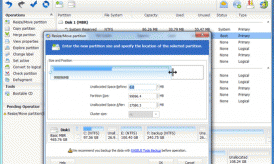












Hi Jane,
I don’t have much knowledge about any anti-virus, though currently I’m using “MacAfee” because one of my friend has suggested it. Which anti-virus is best in your opinion?
MacAfee is good too Rancor, mostly because it comes bundled 🙂 As to the “best” there is no one-size-fits-all solution. It depends on your needs, to be honest 🙂
Expectations from anti-virus software are always very high, but not always software can correspond to all the points that you mentioned. Thanks a lot for sharing
Sure, it is not wise to rely totally on one anti-virus soft.
I have been using AVAST to my PC. So far, I am satisfied of this anti virus software though not all your points you mentioned have on this software. But thanks for your article. It is an eye opener for us..
Hey Jane again another superb article on Antivirus :).
BTW Thanks dear for sharing this.
A recommendation is to have antivirus software running on the computer throughout. In the scenario that an attack is detected, a second antivirus can be used to scan the computer to identify any other threats. It is true that no single antivirus software will have all the listed properties.