Computer technology has revolutionized the world – especially through the Internet – however, you should not use the computer without protection, since, unfortunately, some people use it for evil. An unprotected system can cause damage ranging from a crash to the general banking passwords stolen.
To keep your computer free of malware, you should use an antivirus, an antispyware and a firewall. In Windows XP, Vista and Seven is already a built-in firewall, just enable it. Vista and Seven also already have an efficient anti-spyware, but it is recommended to use a second application, in case the first fails.
There are numerous programs on the market, some free, some paid. I had mention those that I consider as the best, I formed the opinion that through testing I’ve done and also through web search.
Paid Antivirus
Free Antivirus
AVG antivirus
Microsoft Security Essentials
Free Anti-spyware
Firewall
Anti-rootkit
Avira Anti-Rootkit
Cleaning
Tools for removing specific viruses
Is your Favorite one is missing? Do, add it in comment !

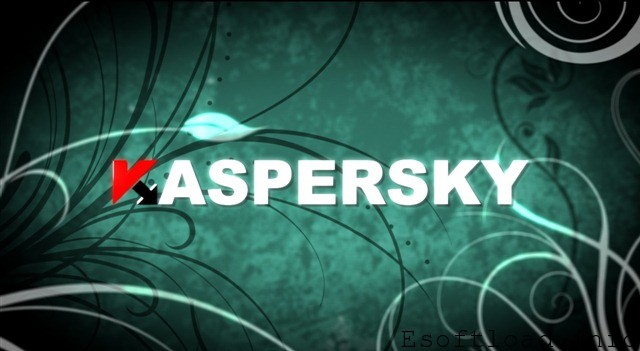
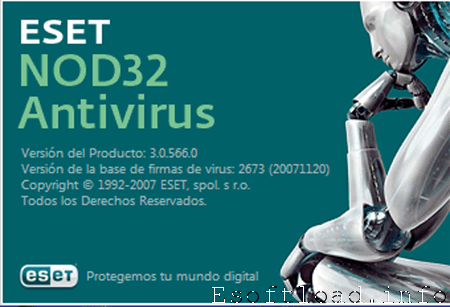
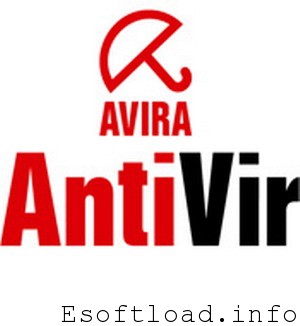












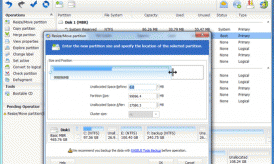












Hey Isha, you have shared a very informative article. Anti virus is very crucial for computer where internet is used much frequently as it increases the risk of virus. Thanks for acknowledging us about these anti virus.
Great share Isha … Pretty nice lists of tools for total computer protection !! Avira is my favorite 😉
Well, isha dear, you missed out Norton Antivirus.. the best antivirus till date
According to my experience with Norton Antivirus, it miss some viruses. Overall, it is also a Best one !
Thanks.I like these product.You miss Norton ,One of the biggest company in the world
I use Microsoft Security Essentials. It works nicely. Great list Isha. You are doing a wonderful job.
I’m currently using Avira… Kaspersky is good but some times I thin’s too good… Because when a File is infected with virus, Kaspersky delete the whole file without backup… I’ve used Avast before and it’s good also.. And it only removes/deletes the viruses without deleting the file.
Great share Isha .. i am currently using AVG and it is good .
For my home PC I use Essentials from Microsoft, and until now it worked smoothly, so I’ll keep to that.
A great collection of tools. Personally, I use Panda, seems to be the best out of all that I’ve tried.
I have used AVG free and premium as well as Avast. I’ve had no problems.
PS Wanted to make sure you saw your blog on my new CommentLuv enabled blog list!
Avira is my favourite. Iam planning to reinstall Avira today.
Wow I liked this post you have here but you didn’t mention the current antivirus protection I’m currently using. VIPRE antivirus protection is also cool, clean, and fast, reliable. Try it!
security is must. Microsoft security essential is doing great. Also CCleaner works good for cleaning up the PC.
nice post. thanks for sharing.
Awesome Collection but i think Bitdefender Antivirus and Zemana Antilogger is Missing.
I think the last two programs you mentioned is not for full time computer protection because they are just free editions. Try buying the Full or Professional Version of the two last programs to get full time computer protection. But I think your computer is protected enouh with these programs. Just try to scan your computer every now and then for viruses, spyware and the like.
Having antivirus protection is critical..i personally suggest avast..its leading in both security features and scanning speed…
You’ve recommended some pretty helpful protection software here.
One that I would probably point out is BullGuard, a paid AntiVirus software. This is what I tend to use.
Other than that I’d say you’ve covered everything, really good job.
Malwarebytes is probably the best anti-malware tool available at the moment, although I only tend to use the free version (I don’t really see the need for the paid version).
I think it’s definitely important to have software like this installed on your computer to make sure you stay safe at all times.