Data loss is always unaffordable for computer users. It can occur on any storage media, i.e. system hard disk, external hard disk, etc. which stores data and files. Data loss refers to a situation or event when you lose your data from the storage media due to any specific or unspecific reason. The most common reasons for data loss are corruption and accidental deletion.

The best reliable solution to prevent loss is a valid backup file. If you are having a backup file, you can restore your data from it. But what if you don’t have any backup? In such situation, you can take help of data recovery experts or you can perform data recovery by your own via professional data recovery software.
Data Recovery Experts v/s Data Recovery Software
Whenever Data destruction takes place, users are left with options, i.e. either they can hire a data recovery expert or they can purchase professional data recovery software. Choosing a data recovery expert for recovery is not always beneficial. Sometimes they fail to perform recovery from the storage media. You need to handover the storage device to expert, so he/she can perform data recovery. Remember your confidential data might be at high risk. But instead of hiring a data recovery expert, you can perform data recovery with the help of data recovery software. It provides you much better results and recovery rate is also better than the manual recovery.
Choosing the best data recovery software is always very challenging for users. Before you can put your money on any of data recovery software, there are few questions you should ask yourself:
What is your recovery requirement?
Before you can purchase any data recovery software, various requirements should be fulfilled. Every single computer software program has its own set of specifications and requirements, therefore you must check whether the recovery requirement is met or not before you can use the software. The recovery requirement varies from home user to small company and from technician to large organizations. Being a home user, you need to perform data recovery on just a single computer system. If you running a small company, you must be having multiple PCs in which you need to perform recovery. The recovery requirements are big if you are a technician or running a large organization where near about hundreds and thousands PCs are used.
Also, make sure that the data recovery software is highly capable to support all type of file formats which you need to recover. Always go for that software whose company provides you online support, so that you can contact them before purchasing it.
Is it really worthy to recover your lost files?
Purchasing data recovery software is just like an investment as data loss is an inevitable occurrence and it can be happened at any time. Always keep this in your mind that a data recovery software program can cost you an adequate amount. Before you can spend money on it, make sure that the lost files are invaluable for you. If you think that you can get back the files from any other source, download them or recreate them, I would rather suggest you not to spend your money on any data recovery software. Purchasing of data recovery software should only be done if you think that data recovery is possible from the storage media device. If the chances for recovery are less, then nothing can recover your data, neither professional data recovery software nor any data recovery expert.
Does the recovery software you are choosing support your storage media device?
Before you can purchase any software, make sure it supports recovery from your storage media device. Usually data recovery software support all types of storage media, be it an internal hard drive or an external one or any other storage device used for data storage. There are various types of file systems used by storage media devices, such as: NTFS, FAT, and ExFAT file systems for the drives used in Windows-based systems, and HFS and HFS+ file systems for the drives used in Mac-based systems.
Smart data recovery software should be capable to support all types of storage media devices and file systems. Some recovery software support recovery only from internal storage media device. In case of recovering data from external storage media like, external hard disk, optical drives, pen drives, or memory cards, etc. make sure the software supports them.
What features are you looking for in data recovery software?
The primary function of data recovery software is to recover or retrieve maximum possible data from the storage media in their original form without causing the original quality. However, some other features should also be checked before you can choose any data recovery software, like:
- It supports all types of storage media devices, be it internal or external. Also, it supports all types of file systems supported by Windows as well as Mac-based systems.
- It supports recovery of all types of data and files including documents, emails, images (all formats), audios, videos, compressed archives, database, and many more. All these types of files have different formats. The software should be able to recover all such types of data and files with ease.
- It should be easy to install as well as to use. The installation of software might be different from one to another. A good software program should be installed on your system with ease. Also, it should provide you an easy and simple user interface, so that the entire recovery operation can be executed with high ease. No matters who is using the software, be it a novice user or technical one.
- Preview of recovered data should be enabled, so that users can check the capability of software and be ensured about the data recovery. Also, give preference to those software programs which are available with free demo or trial version.
How to make sure the lost files can be recovered?
A file which is gone is gone forever. But still there are chances for its recovery by using data recovery software. Such data recovery tools are programmed with advanced recovery algorithms to perform maximum possible data recovery from the storage media in their original format. Before you can purchase any software, you must contact the company providing it. Send them your query and tell them what you are looking for. Share each and every thing with the support team. If they ensure you about successful recovery, you can download the demo or trial version. Demo version of software is used to trial purpose. You can check the preview of recovered data before saving them. If you are satisfied with the recovery rate, you can purchase the licensed version of the software to save the recovered data.
This article is contributed by Poonam Senwal on behalf of SysInfoTools Software. She is a professional blogger possesses a very good knowledge about window and new technology updates. If you would like to write for us, join eSoftload Community.


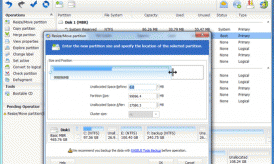













Hi Editor,
You have written a detailed post explaining all the FAQ need to know before purchasing a good data recovery software. But, there are some more points which need to look carefully before selecting a good data recovery software. Some of them are: –
• Time Machine Recovery
• RAW Recovery
• Partition Recovery
I hope, you will add more about these points in your updated blog post.