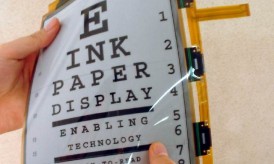Our world in the 21st century is one that offers 24/7 connectivity to the world around us. For some, that connectivity is a necessity for work and other business reasons. Ultra-light laptops and netbooks, mobile smartphones, and newer tablet devices all offer access to the Internet while we’re on the go. The goal of any mobile device is to increase productivity, but there are still obstacles that prevent workers from reaching their maximum potential for productivity on the go.
One of the most difficult problems for mobile workers has been access to printers. There is nothing worse for the mobile worker than needing to print out the latest reports, reviews, or projects before a big meeting and not being able to access a printer on the go. Ricoh HotSpot printing is designed to tackle that problem for individuals and businesses alike, offering flexible mobile printing solutions.
Ricoh offers two different printers that offer varying levels of service to users. Both are designed to work with Ricoh HotSpot printing and support a variety of mobile devices. The printers available from Ricoh include:
HotSpot Printers: The HotSpot printer is ideal for individuals or small businesses. It offers limited capabilities, but is not lacking in the basics that any business would need. The key features of a HotSpot printer are small footprint on office space, fast first page print for no-wait printing, limited bandwidth needed for printing, low operating cost, and reliable performance.
HotSpot Multifunction Printers: This model is ideal for larger businesses and corporations. It offers all the flexibility and performance a large office needs; with access for mobile users included. The multifunction printer supports standard office network printing in addition to mobile device support. On top of that, this printer provides the highest levels of security meaning that only the user who prints a project has access to it, and records are automatically deleted after the project prints.
Both printers support a wide variety of mobile devices, making it easy for users on any platform to print on the go. Support is available for laptops and netbooks, as well as mobile phones and tablets running iOS, Android, Blackberry, and Windows mobile operating systems.
Ricoh HotSpot printing is designed to work in the “cloud,” making it easier for business to provide for their employees and for individuals to find a public printer fast. For in-house networking, Ricoh printers connected to your businesses network allow a free and secure flow of documents through the cloud to your HotSpot printing devices.
Whether you need to print from a public place or have office guests that need access to a printer, there is no need to connect to a network to use its printers. Ricoh HotSpot printers connected to the network allow guests and the public access to secure printing through a Ricoh HotSpot app.
Currently the app is only available for Blackberry smartphone and Blackberry Playbook tablet users, with expanded service coming soon to Android and Apple devices. The app allows users to print documents and images from their mobile devices securely to a Ricoh HotSpot printer. GPS mapping allows users to locate public printers on the go, submit documents for printing, and keep them secure until your arrival. This is achieved by locking the project until you enter the public space and enter a release code.
Ricoh HotSpot printing offers the ideal mobile printing solution for individuals and professionals on the go. With 5,000 HotSpot printers in hotels and airline lounges across the country, there is a printer near you that can keep you productive no matter where you are.