There are many important things to consider when you are starting to design a website. One of the most critical is the inclusion of images. If images are used in an effective way, they can improve the experience of the user by communicating information that is not shown anywhere in the text and increasing the visual appeal of the website.
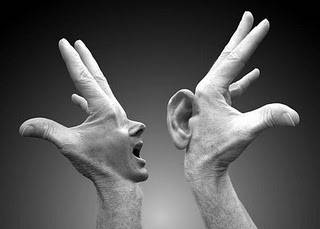
Images can also help to support the message that the written content is trying to convey and they can indicate an action or option.
Communicating with Your Audience
Communication is at the heart of all web design. The appeal of images visually can help to keep a user interested in a website and to maintain their attention. The key is to use the images in a way that directs the user toward the content that is most important on the page. Do not use images that are not related to the content or images that have a tendency to stand out too much.
Likewise, you need to be careful not to use too many images on the same page. This could possibly confuse the user, detracting from the message you are trying to communicate. Before you add an image to your site, you need to decide if the visual impact of the image is appropriate to the message it is trying to communicate. What information about the page content is communicated by this image? How does this image mesh with the overall organization, style and purpose of the page?
Using Images that Add Value
There are three basic categories that are based on the usefulness of an online image. These categories are ornamental, content and navigation. Images that generally enhance the experience of the user are classified in the content and navigation categories. Images that add little or no value to the experience of the user are classified as ornamental.
Navigation images help users to locate information they are looking for, they provide cues visually that are not in the text and they help to communicate the goal. Content images help to support the delivery of the message and they assist users in obtaining details that are not in the text.
Not All Users Are the Same
Not all online images can be seen by all users. For this reason, it is crucial to provide an alternative. This can easily be done by taking all of the images that you have used online and assign plain text to each one. The text that you write should give a succinct description of what the image is or the purpose of the image.
You can also add alternative text by using an ALT tag. When you attach an ALT tag to an image, you create a textual equivalent to it. This is very useful when an image is doubling as a navigational item. ALT tags are used by screen readers to help interpret webpage content and communicate it in ways that all users can find accessible.
How to Get the Most out of Your Images
By limiting the size of image files, you can minimize the page loading time. Always use the correct image size and resolution. Before you upload the image to your page, crop it so that it is the correct size. Always remember that each page should be well balanced.
Keep in mind the size of the image compared to the other content on the page. For example, if you only have several short paragraphs on a page, it would not make sense to fill up all of the remaining space with many images or one large image. You should begin with an image that is high resolution, and then change the size if you need to. Enlarging a small image will damage the quality of it. You want your website to look great, so only use color images that are of the highest quality. Make sure that the aspect ratio remains constant so your images do not get stretched.
















Thanks for these great piece of advice. Adding some images is really great. It adds more clear understanding of what you’re reading. In fact, during school days, if I can’t really understand the subject matter I usually look at the images and trying to visualize something. And it’s effective though. 🙂
Hi JenC,
We all know that a picture says 1000 words, if you have some great images to your article, you can double the number of readers. I spend much time finding the right images every time, it’s part of the article work.