Watching movies and listening to music have always been a favorite pastime. While entertainment may not have taken a different form from what it had been long back, the platforms available for such entertainment have seen tremendous changes. Internet has now opened doors to give you a much-sophisticated movie watching experience.

YouTube down loader adds value to the experience by allowing you to download videos to your computer from YouTube. They offer you quick access to films as well as soundtracks. There are many down loaders and you need to make your choice based on your needs. Listed below are the top 5 YouTube down loaders.
iSkysoft iTube Studio for Mac
iSkysoft iTube for Mac offers one of the best movie watching experiences. The down loader has been programmed to provide you with the ultimate experience as you settle down after a hard day’s work. With a click, you can download all available videos in YouTube channel. The options available are enormous as you can easily download from over 100 video sites. Download then convert option makes conversion to any device such as iPad or iPhone easier. You can also directly save the video to a format of your choice. The sound quality has received wide praise amongst users. Being compatible to all your browsers makes iSkysoft iTube for Mac top the list of favorite YouTube down loaders.
4KDownload
With the fastest download speed, 4KDownload allows you to download videos from YouTube and various other video sites. This free download is open source and using the service makes your job easy. You can download playlists and subtitles. Extraction of audio to mp3 is possible using 4k Download. You can have the video downloaded on iPhone, iPad or any other device of your choice. All you need to do is to copy the link of the video from your browser and paste it to enjoy watching your favorite videos online or offline. However, certain reviews point out that it is not possible to download original video, which amounts for poor visual and audio quality.
ClipGrab
Yet another downloader that promises to make your entertainment a thoroughly interesting experience is ClipGrab. ClipGrab supports major video sites such as YouTube, MyVideo, Vimeo, Clipfish and many more. Downloading and converting videos are easily achieved using ClipGrab. One of the interesting features of ClipGrab is its ability to detect as you paste link to the clipboard. You also have the option to auto download. Using the downloader is very simple, as you will find all the required tools quite easily. Dragging and dropping links from video sites are very easy. While ClipGrab is simple and fast, it is not integrated with your web browser. The quality of video and audio are not up to the mark either. If you seek to have online videos saved to your desktop, ClipGrab may not be the right choice.
JDownloader
JDownloader promises a superior downloading experience being fast and efficient. With just a click, you can get all work related to downloads done using JDownloader. Be it photo album or playlist, your time is not wasted. You can choose multiple links to copy and JDownloader will take care of the rest. It saves all the chosen links in folders that are preconfigured. Click’n’Load option enables you to download all files with one click. Your passwords for the downloads are saved as well by the downloader. The user options are extensive. In spite of all the interesting features, JDownloader has certain areas where it needs to improvise. Reviews point out that it installs malware and some plugins do not function. It sometimes results in the PC to be reformatted. Being java based is one of the negative sides to JDownloader.
Video DownloadHelper
With Video DownloadHelper, you could download and save videos from various video sites. It allows you to capture images from any gallery with a single click. One of the appealing features of the down loader is that it never breaks the barriers of protection set by video sites but ensures that the access is easier. The icon turns multicolored from the original gray color and it is animated once the sites from which it can pull files are identified. But there ends the smooth process. You are not to click on the icon to have the files downloaded; on the contrary, you are supposed to place the mouse on the page that has the video you require. You need to right click it and choose Video DownloadHelper and then click on the file from the list to download the same. Video DownloadHelper integrates well into Firefox and it has amazing selection options as well. However, the downloads are not fast and certain options take you to adult sites.
Every down loader has certain special features. You might want to consider download speed, efficiency, quality and comfortable and easy use of the tools to make your job easier. Taking into account all these requirements, it could be said that iSkysoft iTube Studio for Mac proves to be the right fit.



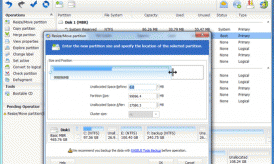












Lovely i liked all but 4k downloader was much liked thanks for this it was so innovative 🙂
I was using ClipGrab for long time and it’s time to have some change!! will try others!