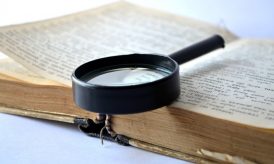Touchscreen typing is the latest craze and developers are trying to outdo each other by creating the most innovative and advanced touchscreen typing App. The old QWERTY keyboard is still around, but most people are heavily into touchscreen-typing when it comes to Android tablets and phones. Several creative, efficient, and innovative typing apps are available in the Play Store. It’s nice to know most of them are free! Some have a separate paid version as well.

Let’s review the top-five Android typing apps based on user download from the Play store. There are two types of typing apps available – the ones that require tapping and the ones that require sliding your finger across the keyboard. Typing efficiency depends entirely upon which type of app you are individually comfortable with.
TouchPal
Looking for a popular sliding keypad in the QWERTY genre? Check out TouchPal. You have a choice of more than 20 different language packs with this dynamic typing Android app. The best part is several language packs are installable at the same time. Turn the word prediction on and you don’t have to worry about spelling the entire word. A single tap lets you choose the entire word.
SwiftKey X Keyboard
SwiftKey takes word prediction to the next level with a truly advanced dictionary. The keyboard layout is still QWERTY, but the app also uses regular swipe and slide gestures to implement other keyboard tasks like deleting a word. This app picked up the Global Mobile Awards as the Most Innovative App 2012 and is powered by a smarter natural language technology. It’s free for a one-month trial. The app improves as you use it and you could personalize it with your Twitter, Facebook, and Gmail accounts.
Better Keyboard
Are you someone who wants to personalize every app and aspect of your hand-held device, including the keyboard? Try the Better Keyboard. It comes with a set of skins to change the QWERTY layout design. Gesturing works great along with word prediction for this Android typing app. Long-press command allow easy access to menu settings. You could even purchase extra skins from the Play Store. It comes with special skins that offer high-visibility colors that show up even in sunlight, though you have to download the paid version to use them.
Swype
This is a swipe-special keyboard. You need to touch the finger to the screen at the start of the word and slide across the alphabets required without lifting the finger until you reach the end of the word. You don’t have to worry about spelling the word absolutely correctly either. The active text box keeps track of the most popular and nearest match for the words you intend to type! Word prediction could be turned on for greater efficiency. The app is often pre-installed in several Android phones.
SlideIt Soft Keyboard
SlideIt is a swipe keyboard with the QWERTY layout and supports several language packs. It has a more suitable layout for tablets, though it could work for regular Android phones as well. It is also one of Android Editor’s Choice applications. It has one of the best dictionaries in the Android market with a range of skins – including a 3D skin – available for personalization.
All of the above 5 Android typing apps have already been downloaded more than 100,000 times. They offer enhanced multiple-language dictionaries, full keyboard symbols, and accent letters as required for particular languages. Regular updates are available for all these apps as developers continue to fix bugs and improve functionality of these apps. Speaking of typing apps, you might as well try some typing games and type test apps from the Play Store. These apps let you check just how fast you are able to type using your swipe or tap keyboard on your Android machine. Also, make sure you have high speed 4g connectivity from your mobile provider so that you can use utilize all the features of these typing apps.