There are many websites to store your files on the Internet, each with its purpose. Free hosting servers can be used to level almost anything, although this is not your goal. However, other sites are much more specific, such as YouTube, Where we can store videos, and the Picasa, Facing photos. But there are those who engage in a much more noble, to keep your documents safe from disasters.

There are many options for data storage and online backup in the cloud. The thing seems to be high and many programs are being launched this genre. The iDrive, Syncplicity, Wuala and the OpenDrive are some good examples that offer free plans.
We look at eight of the most respected and well known services to backup your data on cloud. Soon realize that there is exactly one best, each one will fit a need. While SkyDrive is focused on sharing your stuff with your friends on MSN, box.net cares more about organizing cooperative projects.
DropBox
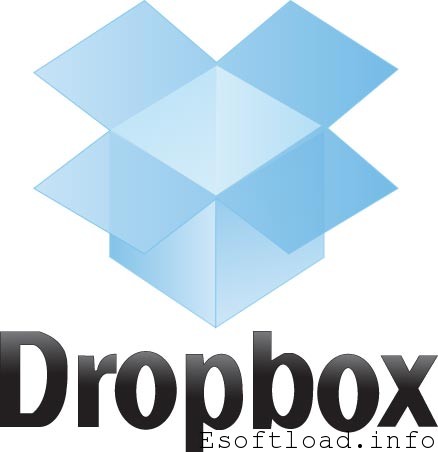
The site, which is one of the most well-known, 2GB offers to store your files for free. Backups is done intelligently, just the parts that have changed are downloaded and synchronized. The program is very eclectic and runs on Windows, Mac, Linux, iPad, iPhone, Android and BlackBerry, even offline. That is, what you have in one, will be available for everyone. Also you can share your files with anyone, even the one to create online photo albums. Even better, have security with AES 256 bit file and recuperation.
Windows Live Skydrive

It has been offering one of the largest free spaces on the market that is 25GB for free. You can save all types of documents, but one of its strengths is the storage of photos. It is easy to use, like everything that comes from Microsoft, intuitive and beautiful. With just a few clicks you can not just pack your stuff, but also share them. But to do a sync will need to download the Windows Live Mesh. Another cool thing is the integration with Office Web Apps, which lets you edit and view your files on SkyDrive Microsoft Office directly.
UPDATE : SkyDrive have been replaced with OneDrive
GDrive

There have been rumors that Google is preparing an online backup service to compete with DropBox. This was quite expected, after all it is usually too much confidence in Google. So hold your data with them would be good. But the news has become myth, what came out was an expansion of Google Docs now allows you to upload any file type. Not very good for the virtual drive function when compared to specialized storage services, but you can break off a branch.
ADrive

It seems to me, the champion gigabit ADrive is free, are nothing more and nothing less than 50GB. There is also the possibility of sharing and online editing of some types of documents. But know that there have been complaints about the tools. Lack of a system synchronization and software that will help you to perform backup tasks. However premium users get access to FTP and ADrive Desktop program, which should eliminate this flaw. Anyway 50GB is not soft, and they can be very useful.
Mozy

Mozy, like DropBox, a service is more focused on storage and backup the same question. It has many frivolities like SkyDrive, not a huge space like ADrive. Its focus is a powerful program that will keep your data safe at all times. With it you can perform backups and intelligent pre-programmed. You can adjust the dates and limit bandwidth used, or let the software do it for you. The options are many, it comes to group and organize their content alone, if you want.
SpiderOak
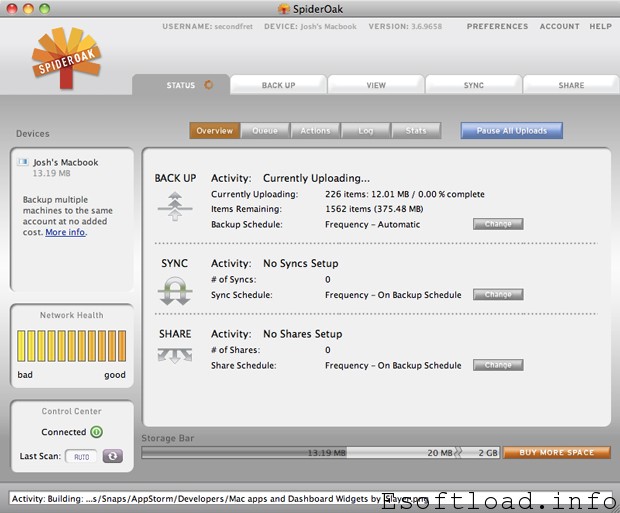
The SpiderOak makes it possible to back up simple and secure way. Your files will be synced and shared on both Windows, and MacOS and Linux. In addition it works with some celulales as those based on iOS and Android. They have free accounts to 2GB, and every friend you refer will earn more 1GB, up to a limit of 50GB. It seemed very professional and a system that safeguards the privacy and security of your data.
Box.net

The box.net goes beyond when it comes to sharing. It uses SSL encryption and a very reliable system permissions. One really nice thing is that you can create a collaborative workspace, to care for a group project. Also you can manage your content in an intuitive way, since it can be integrated with Microsoft Office, Google Docs and various mobile devices. With your box.net files will be perfectly synchronized between you and your employees.
Gmail Drive
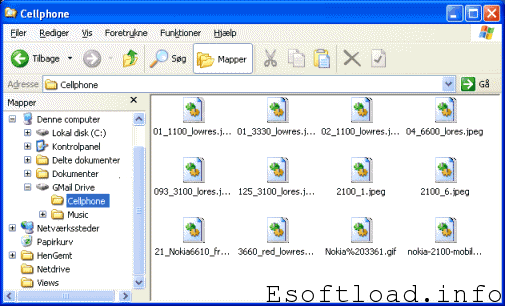
Gmail Drive is an extension developed by viksoe.dk I call it intelligence of workaround. Gmail currently offer 7GB of space to store your electronic mail and its attachments. What this program does is create a virtual drive in your Windows Explorer to add files to it. The software sends an email to you, even those attaching files to it. And you can browse, search and create directories normally, as if you were in your physical HD.
















I’ve been using Dropbox only for saving my data online but really didn’t know that Windows too provide storage facility.
Some nice tools for saving and securing your data online, I’ve been using only Google Docs and Picasa album for backup of my all data.
Really I didn’t know all this systems to store online. I use dropbox and it’s a must for me but I’ll explore the other sites, very interesting.
Right now going to spideroak 🙂
Cheers,
Gera
I use Dropbox for my general data backup from PC. For my Windows Phone, I use skyDrive because it has very tight integration between them.
Regards,
Divyang