Do you have an online business or on the way to have one. So, how you assist or going to assist your clients or customers? Let me introduce a service which will better fits for your need. Even provide you with the great features which will make your online business a more professional and branded.
But before then let us talk about a major technology used by them, which is known as Remote desktop.
What is Remote Desktop?
Remote Desktop provide a user to connect with graphical interface to another computer. It enables to view and control remote computer. It doesn’t matter where you are in the world you can have quick access to a your home computer or office network.
Techinline – Remote Desktop Support Software
Techinline is a remote support tool that enables instant, secure, and trouble-free connections between remote computers over the web and to any point on the globe. Powered by innovative Techinline Remote Desktop technology, the software is oriented not only towards large and medium sized businesses, but also towards the needs of small firms and ordinary PC users.
Techinline is an easy to use and reasonably priced alternative to some of the complex and expensive remote access tools on the market (ie LogMeIn, Webex, Teamviewer, etc) and customer-base primarily consists of SME IT professionals. It enable to quick access a remote computer or client computer as you are sitting in front of it.
Why Techinline ?
Easy to setup
Techinline allows users to quick access a remote computer to view, diagnose or to take full control just with an internet connection and a browser. Users need to log into Techinline account and direct their customer with Techinline to resolve any technical issue on remote computer. It does’t require any installation of software on either of machines which make them more Simple and Reliable.
Security
Security is an important part in almost every technology. Techinline ensure sure data exchange with standard Secure Socket Layer (SSL) and 128-bit Advanced Encryption Standard (AES) encryption, which are used by online banking transactions. Techinline maintain security, reliability and privacy between user and client.
Best Performance for Your Support Team
User can integrate solution into website in order to simplify the connection process for customers while also promoting your brand. The technical support team of your company can get quick and reliable access to the remote client to deliver a quick support required for your customer.
Pricing
As mentioned Techinline is reasonably priced support tool comes with two price license.
Subscription license
- Unlimited number of sequential sessions over the space of the selected license term which is ideal for consistent use and/or business purposes.
- Each license allows running a single session at a given time.
Per-Session license
- Flexible “pay as you go” pricing model which is ideal for sporadic usage and personal needs.
- Enables running multiple sessions at a given time with a single account.
- Flexibility of paying for number of times that the service is used instead of a specific term.
- Can connect to same machine within 12 hours multiple times without being charged with additional session.
Feature of Techinline
2-Way Desktop Sharing
View or take full control over remote computer or share your computer to remote computer.
Customization and Integration
Customize your client support page with your company logo, name and attributes and integrate the support page in company website.
Remote Reboot and Reconnect
Technicians need to reboot the remote computer after completion of specific task. Remote Reboot and Reconnect is a one click feature which enable reboot of remote computer and reconnect it without involvement of remote user.
Browser-Based Solution
Technician can provide support to clients from any place as soon as they have an internet connection and a browser. And much more, it doesn’t require to install any software.
Reporting Tool
Reporting tool feature generate a detail reports which a technician may require for assistance like total number of connections, total session time, each session’s duration, date, start and end time, client’s and your IP addresses, Client ID, and any notes that you may have added during the session
Multi-Monitor Support
Multi-Monitor support comes in action when client machine have more than monitor. It show the content of all monitors side by side on your screen
Firewall/Proxy Transparent
Techinline give you a smooth connection between you and remote computer or client with any security setup on machine or network.
Auto Scroll and Auto Scale
Auto Scroll and Auto Scale feature adjust the view of remote desktop when the client or remote computer has high resolution than yours.
File and Clipboard Transfer
Techinline feature provide you to transfer and file or folder to remote computer without using 3rd party software. You can copy and paste the files or folder or you can directly drag it to transfer it on remote computer.
Instant Messaging Chat
As far as chat support is essential for any business. So, Techinline provides you live support without any additional fee. Live support enable you to communicate with your client in real-time.
Windows 7 Compatible, 64-bit Version
Techinline services are compatible with windows latest versions, even with windows 7, 64-bit. Also supports digital signed applications, Windows Resource Protection.
Conclusion
Techinline is a remote desktop support software which can provide your business a complete support based service with Remote access to your clients. Plus many more feature to brand your business online.




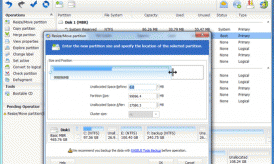












Cool software, I might consider grabbing one to make my access more broader. Thanks!
This was the best remote software i have encountered. My sister and i guaranteed it’s nice effect since it has it’s 2 way desktop sharing. We don’t have to quarrel for that stuff anymore. Thanks for sharing.
That is an excellent software, I should say. Especially I like the fact that it has 2 way desktop, it can be very convenient when there are several users on one computer
I generally use Teamviewer but reading after reading about techinline, I feel it’s really useful remote desktop software.
Probably the easiest connection process that I’ve seen. Their customization features, ease of use, very reasonable pricing are factors which appealed to me, given that I run a small business and cannot afford some of the other remote desktop tools. So I would definitely recommend it as a good alternative to all similar products.
useful software….
features are really good…its very easy setup,very secured s/w..