With release of new gadgets like smart-phone, tablet or any other hand-held device, Outlook users have wide range of option to access their mail items. While you are considering to access your email-application from your smart gadgets then you must configure it correctly. If you ignore this caution then ready to bear hectic experiences with your Outlook application.
It will make your work more complex when gets confused with duplicate items and unable to find original email items. This situation can harm your business on reliability issues.
By depth analysis, it is found that there are some notable reasons like duplicate profile creation, inappropriate protocol and fail to optimize right rule also responsible to get these duplicate items in smart-phone. To avoid duplicate items from this email-client in smart-phone, user have mandatory guide to remember:
1. When you configure MS Outlook for gadget then it is need to use right protocol. Because of, POP is used to pull data in one-way mode so brings problem when you opt another gadget. So, it is better to configure with IMAP protocol for fast online access.
2. At the moment, you import contacts then you should avoid duplication with contacts by implementing unique subject line. If any contact defined with two or more subject line then it will create a scenario to receive duplicate mails from same person. This problem becomes more drastic when the same contact is listed with different title in different gadgets.
3. Level of security with firewall or Anti-Virus couldn’t set high otherwise it will intercept with “Send/Receive” in Outlook.
Apart from gadget, if you also use desktop for accessing mail items in office premises then you should care about following obligations:
# Outlook checks mail items after a certain defined time. At this moment when you set time interval for “Schedule an automatic send/receive every” then it should be long up-to 15 minutes or more. It also depends on mail items. For huge email items, you need to set large time period.
# Conflicting among rule can be caused for getting duplicate items. It is specially occurred in case of “Move to Folder” rule.
Let us see this phenomenon with an example: Suppose that you have set in Outlook following rules:
i – If a message arrives to me by Jane then it automatically divert to ‘Jane’ folder.
ii – Any message with subject report move to report folder.
Might be possible that Jane can send message with report subject then it will move towards both folder – Jane and report.
All these rules are necessary to keep in mind for applying at required place either smart-phone or PC. Probability is that you might forget to implement required rule then your mailbox may be flooded with duplicate items. At this stage, an Outlook duplicate remover add-ins is more beneficial solution for Outlook users. Such types of tools are developed by third party software vendors. So, keep an ultimate solution for getting a confusion free reliable conversation in your mailbox.



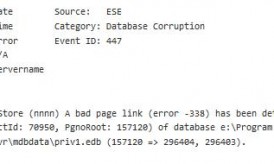













Beautiful solution. Simple, basic and smart. Thank you very much! I finally be able to delete my triplicated emails.