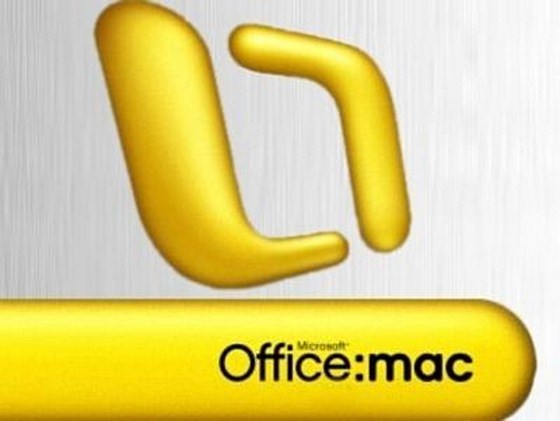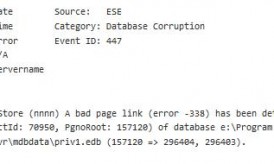Outlook 2011 for Mac is a prominent email client that explores a new edge where speedy and reliable framework exists. While you are engaged with Work then there is a possibility to face problems like ‘Syntax error in arguments’ and Error code – 3176 in your application’s premises.
However, these issues are related to technical fault but any delay can damage your Mac backup file (OLM) drastically. Let us see root causes, prevention and solution for these issues briefly:
Syntax error in arguments:
This problem can occur when you are sending a message to predefine group of multiple members. With click on ‘send’ button, a dialogue box appears with this reported error.
Cause: The major cause to receive this threat is dealing with wrong format of email address available in group.
Prevention: It is better to avoid mass/bulk messaging approach.
Solution: Follow the steps:
- Sorting the group of email addresses
- Remove the items attached with blank entry at end of address
- Now refresh the application
Now, you can send messages to group with or without attachments and no error will be reported.
Outlook cannot find server. Error code – 3176:
This error is responsible for sending/receiving error.
Cause: With detailed analysis, experts are concluded the reason as follows:
- Wrong server name is associated with SMTP server or POP3 server
- Fails to reach at server or request denied
- Incorrect port for outgoing server
- Problem with internet connection
Solution:
- Check and correct your internet service
- Use correct port for outgoing server
- To correct SMTP and POP3 related issues, Verify the connectivity of email client with POP3 and SMTP server. It can be done in two modes, by ping the server and telnet to the default POP3 or SMTP port.
However, technical fault can be resolved through manual steps but the big problem is resolving corruption issues in Outlook backup file (OLM) for Mac community. If accidentally/incidentally your Mac backup file is damaged then you must have an OLM repair utility to restore all lost data again. So, gears up to save and protect your data in worst situation with a marvel Mac backup repair algorithm.