Whether you are designing your website or having it made by someone else, there are a few things you must keep in mind as its owner. You obviously want it to look good for online viewers but web design goes beyond aesthetic appeal. For starters, a website needs to be optimized for search engines. It also needs to load fast to avoid bounces or viewers who visit your site only to leave within moments. Finally, a website must have a good layout – one where the website’s pages are accessible in a few clicks.
You don’t need an army to make sure that all these things are in order. The following DOs and DON’Ts for designing your website should be more than adequate for beginners.
- Don’t use “heavy” graphics. These are images that have more than a few kilobytes in file size. Although they account for some of the most amazing looking websites, they also cause pages to load slowly. A website that loads slowly is as good as dead because viewers won’t have the patience to stick around. If ever you are to use images, do limit the numbers you upload in each post and make sure they are appropriate to your content.
- Don’t use flashing images. GIFs and blinking images may be entertaining to watch but they aren’t ideal for a website. Keeping it simple promotes speed optimization of your site.
- Do opt for a basic layout. A two- to three-column layout may look boring but if you want readers to appreciate your content, this would do wonders. Having too many frames or some other eccentric design elements will only distract viewers and keep them from lingering. Besides, a basic layout translates to a fast loading time so your website’s chances of getting bounce rates will be significantly decreased.
- Don’t use too many fonts. Limit your website to using just 2 or 3 font families. This will make your website look clean and more professional. Also, do use standard fonts and nothing else. Not many people have fancy fonts so even if you used one most website viewers aren’t going to see it. Instead they will see some basic font family and a messed-up web design. Arial, Helvetica, and Verdana are three standard fonts you can use on your website. Whichever your choice, these fonts guarantee that your site design properly loads across all viewers.
- Do limit the ads you use. Having too many ads doesn’t only make your website look amateur; they will also affect your site’s loading time. Only readers that have reliable wireless internet like Broadband Expert won’t have trouble loading it everyone else will have a problem.
- Do visit your website using different browsers. The funny thing about browsers is that they load websites quite differently. To illustrate, a page with Flash content is likely to freeze on Google Chrome but won’t have trouble loading on Internet Explorer. Optimise your website for all browsers to widen the scope of your audience.
- Do optimize your website for search engines. There are a variety of ways you can do this but there’s really just one thing you need to know about – keywords. Target keywords based on your niche and use them across your website including page URLs, image titles, and content. The key is to use them as naturally as possible to avoid getting penalized by Google.

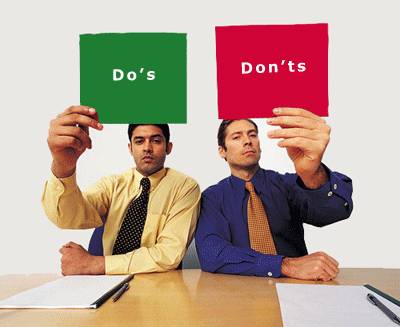















Hi Stephen,
Thanks for sharing your thoughts. I’m sure there are others who would like a little fancier fonts. And I hope with the tips I just shared, newbies to this online venture may have something to guide them too.
Cheers!
You’re welcome Vijay, it’s my pleasure to share some great and useful tips to your readers. And thank you for this opportunity for allowing me to be part of your community. 🙂
Cheers,
Jude
Hi Solavei,
True, it is important to have your mind set on what you want your site to be, the color, font use, theme etc..Plus by following these simple dos and don’ts I’m pretty sure you will not be spending unnecessary expenses that you will be paying your designer. Thanks for sharing your thoughts on this Solavei.
Whilst this post is very informative some of the points are a little dated, with the addition of font-face many fonts that are not standard on your average pc can be viewable if the webmaster applies it on your website.
In designing your site , you must be careful to select theme, colour and image. It is nice for starter to select them.
Hi,
These are nice tips.You must be careful to select theme,colour and image in designing your site.thanks for sharing.
Hi crautepred,
Thanks, I’m glad that you find this post helpful. It is my pleasure to write useful tips thru blogging.