There’s is no high that a website owner can get like opening her website dashboard to find she has a ton of new comments. And there is no low like the one where you realize it all spammers hawking viagra and matchmaking websites. Spam is a common problem that’s not just annoying to the site owner but detracts from the visitor’s experience, too. Comment sections are supposed to be discussion tools where readers can interact with the writers and other readers.
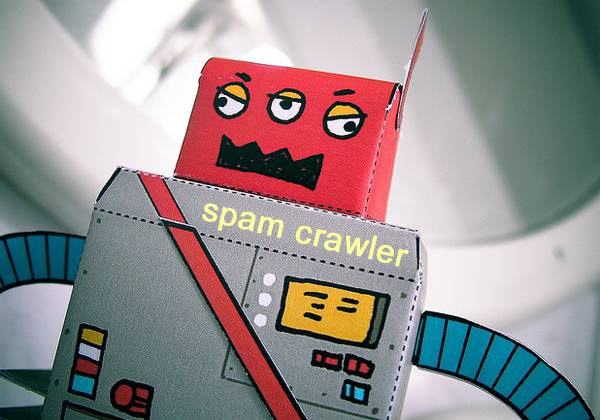
Spam comments are like graffiti on your store’s windows; if you leave them there, it makes it seem like your don’t care about what you look like to the world. In your quest to rid your site of spam, you have several courses of action depending on the level of your need.
Make Your Comments VIP
Open comments are great for encouraging discussion but if you’re getting more spam than discussion, you may have to adjust your policies. Most website platforms have a setting to require approval for all comments unless the commentator has had a prior comment approved by an administrator. Essentially, once someone has proven they provide real comments, they don’t have to wait for their comments to be approved.
The only caveat is that some spammers are hip to this strategy. They test the waters by putting a good comment on your site and then start spamming away once they don’t have to wait for approval anymore.
Ask for Verification
Sometimes delaying comments isn’t enough to keep spam off your website. (Or perhaps you’re tired of wading through a couple hundred spam comments just to approve the real ones.) In that case, you want to move onto something a little more proactive. If you’re more traditional, you can require a captcha for comments in your platform settings. If you’re looking for a few more options, try something like the Captcha plugin that lets you add a math problem to your comment requirements. You can also set the difficulty of the problems.
Other plugins target bot spam specifically by playing on the differences between the way bots see your posts and the way humans do. For example, plugins like Growmap’s Anti-Spambot Plugin work based on the fact that bots can’t see its simple request to check a box but real commentators can. Keep in mind that verification methods are very effective but some commentators don’t like them. It’s possible you’ll lose some real comments because some of your visitors can’t be bothered.
Outsource Your Comments
If you’re still seeing too much spam on your website after adjusting your settings and using plugins, you may need to take your commenting system to a new level. Consider using a third party commenting system to control your spam problem. Using third party commenting systems like Disqus and IntenseDebate transfers the responsibility of fighting spam to a third party. Not only do these types of programs have their own spam filters, they also use registrations and verification methods to keep spammers away.
The drawback is that these apps often want you to display their logo on your comment section to promote their service. That may be a deal breaker if you find other brands on your website annoying. But if you don’t mind a little app promotion in return for protecting your site, it might be the way to go.
















I installed DISQUS comments and Akismet wordpress plugin, but I still get spam. What do you recommend? :/
Spammers are really a headache to those who are working seriously and putting so much time and effort to their website. I’d say asking a verification is the best way to avoid spammers.
Plugins have been an important thing to own. Spam is a direct correlation of publicity. The more visitors you see, the more spams you will need to filter. It has became such a chore to moderate those comments by yourself.
It is very hard to deal with spammers no matter what efforts one makes. I hope someone comes with a solution to end this menace.