In some situations you may want to remain anonymous when sending an e-mail. For this reason, an extension created for Google Chrome browser, called “Send anonymous email” Which, as its name suggests, lets you send anonymous emails, so much practice.
You need to login to google account to install the plugin. After installing the plugin, simply fill in the subject, recipient, message content. If everything is right, the e-mail should not take long to arrive at the destination. The message will be sent from a mail id anonymousEmail(at)kloom(dot)co(dot)il.
Download – Anonymous Email



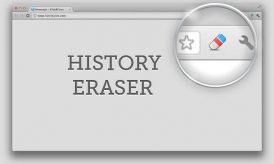













Wow .. Pretty easy way to send anonymous email 🙂
I had read about different websites offering the same service. But, the plugin simplifies the job. 🙂
No need to visiting any site. Send anonymous emails directly from browser. Quite easy way.
Yes Thanks For Sharing The Anonymous Email, I can use this for my Sending fake email to my Friends
Thanks
Just wondering whether its safe to use our google Account with that plugin, if the plugin can send anonymous email then it might access our data too.
It is safe i think so, as 7,000 users are using the extension and it also verified by google. For more security reason you can use the plugin with a new google account.
this is easy way to send an anonymous email. thanks for sharing
It uses Google so the mail will be dropped into the inbox and not spam. This is great actually! thanks for sharing!
seems to work pretty good, – thanks