Computers produce a pretty good amount of heat when they are running at optimal speed. Older computers on the other hand produce more heat and they require users to monitor CPU temperature levels.
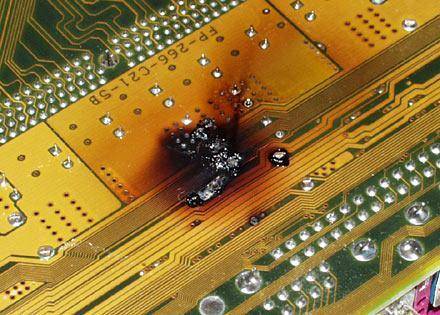
Keeping an eye on feverish computers will ensure that you save money on power consumption, lengthens your computer’s service life, and keeps your computer performing optimally.
CPU? Isn’t That the Computer?
Let’s get slightly technical, only slightly mind. When you say CPU, it doesn’t refer to the tower or that box with lots of lights on it that came with the stuff that your ISP sent you. The CPU is one of the many electronic devices in your computer – it’s actually inside the tower and it acts somewhat like a brain.
If the CPU gets too hot then chances are important circuits in it might get fried thus rendering the entire device useless. It will then result to the owner of the computer buying a new processor thus spending a good amount of money.
How Does Overheating Affect Your CPU and the Entire Computer?
Heat definitely has a negative impact on any piece of electronics – especially computers. The lifespan of your CPU and the other electronic components of your computer are reduced, your computer tends to freeze every now and then, the computer also tends to restart for no reason at all, and finally the CPU gets burned up – that’s about the time when smoke starts to come out of your computer’s tower.
Other Symptoms of Feverish Computers
When your computer overheats it usually powers off and restarts. Some people interpret it as the operating system crashing or some program or hardware that they have recently installed as causing a system malfunction. Those may be valid assumptions but it takes a bit of troubleshooting before computers find out that the real cause is the CPU overheating, which is why people should monitor CPU temperature levels.
Other than the symptoms mentioned above, there are other signs that computer users should watch out for. Some computers get blue screens. Some computers work perfectly fine without troubleshooting after a serious malfunction – some people even say Halleluiah thinking that it’s divine providence when all it really was an overheating CPU that needed to cool down first.
Tools to Check CPU Temperature
There are several tools that people can use to check CPU temperature levels. They can use their computer’s BIOS, they can use a motherboard software if one was sent with their computer, and finally the last set of tools are the third party software that are also able to access the computer’s internal sensors.
OPTION 1 – BIOS: There is a section in the BIOS that can check CPU temperature levels. This section on the menu is sometimes called the PC health status, Sensor, or System Health (or something to that effect). If you see the CPU and other components getting too hot then you should resolve the issue as soon as possible.
OPTION 2 – Motherboard Software: Another option is to check the motherboard software CD/DVD and see if there is a motherboard monitoring software that came with it. Some discs come with one but others don’t. You can use this software to check your motherboard’s overall health including its current operating temperature.
OPTION 3 – Third Party Software: In case none of the two options are available or accessible to you then you have to get third party software that can check CPU temperature levels. Some of the popular third party software includes Speedfan, Real Temp, Everest, and Im-Sensors or GKrellM which are for Linux computers.
Treating Computers
Older computers tend to heat up faster than newer models. After you monitor CPU temperature levels and find out that your computer is overheating then you can take measures to amend the situation. Some of the things that you can do to prevent your computer from overheating includes getting a thermal casing, enhance the casing’s air flow, minimize the room temperature (like turning up your AC), and using laptop coolers.
















very nice post!. this is very helpful to me to monitor the temperature of my computer to avoid overheating and other computer problems. thanks.
Thank you so much Diany