Email is the most common form of internet communication, being used by 100% of Internet users. That may be an excellent form of promotion for websites and blogs that have a newsletter system to keep visitors up to date of the news.

If you use WordPress, You can create a system by using the plugin MailPress.
What is MailPress
The MailPress is a WordPress plugin facing newsletters management, which works directly on WordPress Dashboard. It lets you send emails to the mailing list registered in the plugin.
Requirements
This plugin requires that the server allows creation of email accounts and also sending emails directly on the server (PHP function mail ()), which is not present in most free room. So if you use free services to develop your blog you may not use this plugin.
Installing and Configuring the plugin
Go to WordPress control panel , Click the “Plugins” and then “Add new”. In the new window type “MailPress”, start the quest and finish installing the plugin.
The next step is to make the first settings in the plugin, since without it You Can not Do Anything with it. To do of this, go to the plugin page, find the ” MailPress “From the list and click” Settings “.
And the next window and click Set as follows “Save Changes”.
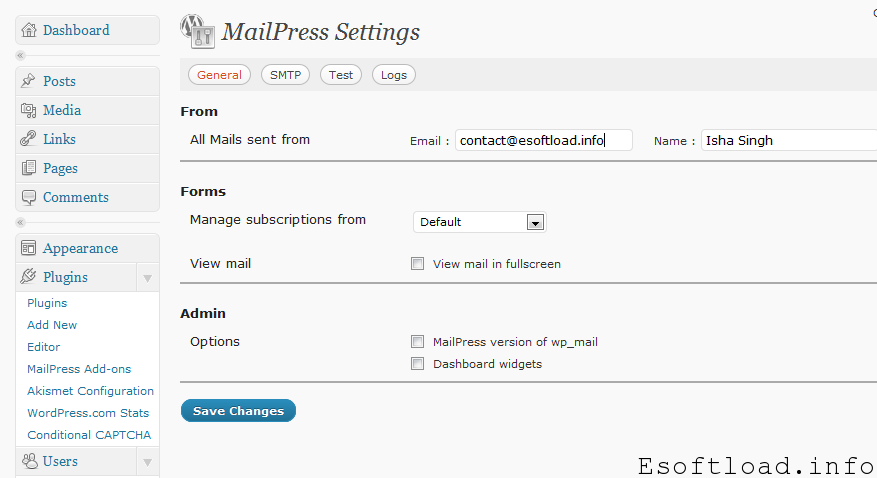
After making the initial settings, a new option appears on the tab “Settings”. Click “MailPress” to run the SMTP settings for sending emails.
On the new page, click the “SMTP” and enter the information in your email account to your hosting reports. In my case I use the server with google apps, was as follows
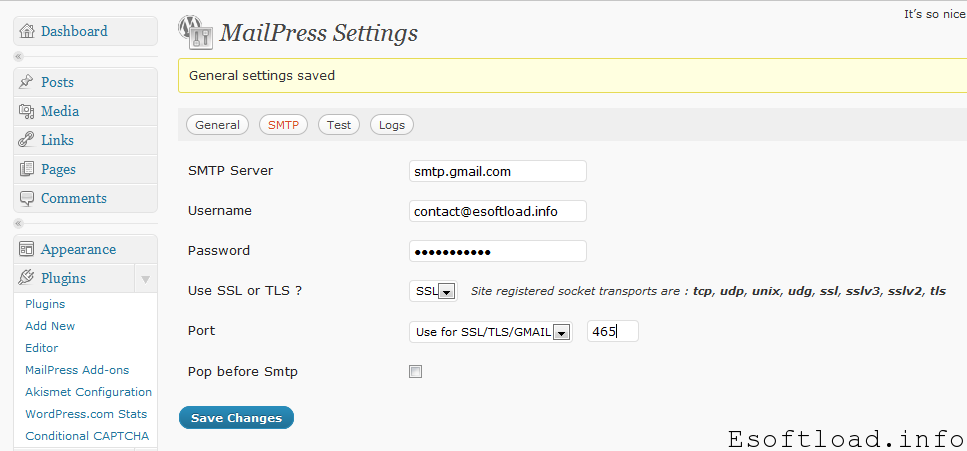
Done all the settings, click “Test” to send an email and see if everything is ok. If it returns an error, verify the SMTP settings again.
Now you need to insert a form on your site so that visitors can register their email addresses. You can do this by adding “Mailpress” widget.
Hope you will enjoy this plugin. If you like it please subscribe for more valuable updates.

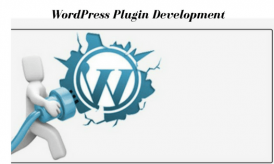

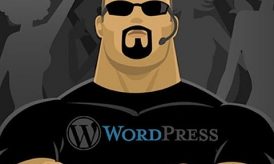












How is it any different from Feed Burner Email Subscription
Mailpress have many other useful features which Feedburner don’t have. It worth giving it a try…
This sounds interesting. I may have to try it. I was looking into feedburner but I had a few friends who told me it wasn’t so great. Helpful article.
Every time, I get something unique to read on your blog. This is something really nice. And I will try out this mailpress for my custom blogs. Thanks indeed.
Hi Isha,
This is an excellent ‘must-have’ plugin, building a newsletter list is a very smart move for Marketing and it will sure help you a lot to keep the connections alive with the customers and (even) the ex-customers that may buy again from your website. I strongly recommend everyone using this Newsletter System for the WordPress CMS, extremely useful, thank you very much for sharing it !
Best regards,
Maria
I recommend everyone to use this plugin, it can create some extra amount of visitors.
Nice plugin Nice share !
Newsletter improves traffic to your site and also helps us to remaind your subscribers about your site by publishing newsletter.
This seems to be better option then feedburner email newsletter service that keeps the inbox of subscribers flooded with posts from a blog they have subscribed to
Seems to to be a cool plugin. I will surely give a try.
Seems like a very good plugin. Just checked on wordpress.org site, it has very good features. The name mailpress suggests, it has been developed by wordpress developers!
Well this plugin seems to be useful. I have used othe rplugins but they don’t work well especially if someone has less knowledge of php scripts. Thanks for writing about mailpress wordpress plugin
Easy going plugin…and best for those who cannot effort awebar.
Does anyone know if it is possible to create an archive of past newsletters on your website in an archive? Essentially the newsletters should (?) be posts. It would be nice to archive them like blog posts….