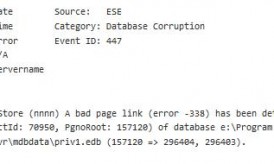There’s still some debate over the value of infographics in SEO (as far as we could tell, the complications have to do attribution control), but there’s really no denying that it helps you establish authority. After all, the whole point of making a graphic that outlines important and interesting information is making sure that the data is laid out in a simple, easy to understand manner. The easier it is to consume the facts and figures outlined in your informative graphic, the more likely you are to be considered a powerful or influential figure in your industry.

Why? It’s because with good infographics, you show that you understand your area of expertise so well that you can effectively explain elements of it to people who are practically dummies at it. If you can’t explain it to other people, then people just assume that you don’t fully understand what you’re talking about—like a teacher that just keeps falling back on the complicated terminology of the subject matter he’s teaching.
Because content is now in many ways more important than having a VoIP provider—as important as that is, we can argue that it’s no longer the primary means of communicating with people—you have to know how to create popular and useful content. And that’s why you need to know how to make infographics.
Where to start
Assuming that you already figured out what you want your informative graphic to be about, your first step should involve research.
We don’t just mean researching and fact-checking the details that you’re going to put into the graphic. We also mean looking at your target market and figuring out exactly what they like. Why is this important? It’s because that particular piece of information lets you know what your audience wants to see in your infographics, how they want the data organized, and what they want the whole thing to look like. Without taking this into consideration, you might not attract the attention of the people you want to attract—or you might not attract any attention at all.
Another thing you’ll probably want to do is to make sure that you know how to interpret the statistics that you come across (or find someone who can do that for you). If you have trouble doing this, then your infographics will end up looking like a list of numbers that will not be significant to readers unless they know how to decipher the meaning behind all those statistics.
Finally, you have to make sure that you or someone working with you has the kind of imagination necessary to translate all those numbers to really pretty pictures. If you can’t make it pretty, then you can’t pique anyone else’s interest—no matter how passionate you are about the subject.
Tools for making and sharing infographics
Feeling a tad bit overwhelmed by everything that you need to do to start making infographics? Don’t panic! Thankfully, we now have access to some really cool tools that make infographic creation possible even if you don’t have any artistic inclinations. With these, you’ll only need to do the research. The applications can handle everything else.
So what are the best tools for creating infographics? Here are our top 3:
- Piktochart – Sure, you’ll have to pay around $30 per month for this (okay, it’s $29 per month), but it’s arguably one of the easiest informative graphic tools to use. Its interface is basically drag-and-drop, and its designs are very good-looking. The best part, of course, is that you can share the completed graphics on social media straight from this tool and it’s SEO-friendly.
- Infogr.am – If you don’t want to spend too much (or any) money at all when making pretty data maps for content consumers, then you’ll probably like this tool. Not only is it free, it also includes a spreadsheet editor that lets you modify data and upload spreadsheet files. You can share the infographics online, or just download them as PDF and PNG files.
- InfoActive – While this particular tool is still in the beta stages, it’s one that many folks are particularly excited about because making infographics with it can be one of the most enjoyable experiences of your life. With it, you can make use of live data; this ensures that your work is constantly updated. One of the most interactive tools out there, we’re hoping we can afford it when it’s officially launched.
Note: This takes practice
At the end of the day, the best way to become really good at making infographics is to actually make them. Knowing how to make effective informative graphics doesn’t necessarily mean that your very first infographic will be a huge hit. You’ll have to get a really good feel for the process if you want to become as much of an expert at it as you are in the subject that you are trying to present through it.
As with many other things in life, creating truly good infographics takes a whole lot of practice.