Name Server is a computer server which translate domain name to IP address. You can add your domain name as your name server to brand your business. If your domain is hosted with HostGator. Your default name server will look like
NS1.HOSTGATOR.COM
NS2.HOSTGATOR.COM
Default name server depends on the web Hosting service you are opting with. If you have your domain name registered with GoDaddy, you can create your own Private Name server.
NS1.YOURDOMAIN.COM
NS2. YOURDOMAIN.COM
Just follow few steps to change your default name server to Private Name Server.
Step 1
Login to your GoDaddy Account and select your domain name for which you want to change the name server.
Step 2
At bottom of Domain manager, check for Host summary and click add button.
Step 3
Type “NS1” as host name and IP address of your website in Host IP 1.
Step 4
Repeat the step and add “NS2” as another host name.
Step 5
Now you are ready to set your branded name server. Set your Private name server in name server tab under Domain manager.
Note – Most shared hosting providers doesn’t allow setting up private name server. Private name server can only be used for branding purpose.

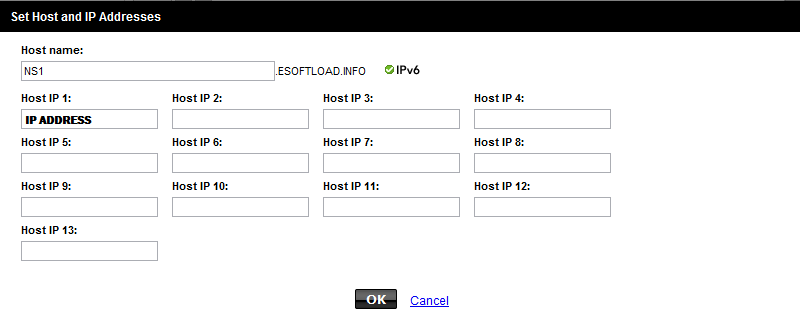
















I did not know that GoDaddy offered this, that’s quite cool, I’ve always wanted my own nameserver.
Sadly, my registrar cum host doesn’t offers such features 🙁 but it’s available with VPS 😉 anyhow thanks for sharing!
I don’t use goddady but I can set my DNS with one of my sites on VPS, but will my sites be unavailable if a downtime happens in the VPS?