Marking a whole new era of mobile operating systems, Google’s Android has been received well by developers and smartphone users across the world. Designed with the pure aim of unifying Android experience across devices, Android 5.0 Lollipop has been taken seriously by app designers and developers who are engaged in developing high-end Android applications.

Serving as a complete reimagining of Android operating system, Android 5.0 Lollipop has been introduced with a keen attention on the future of mobile operating system. Injecting an outstanding hardware and better support for the app designers and developers, Google has completely revamped its latest Android 5.0 Lollipop and laid a strong foundation for device manufacturers and developers for taking the platform to a whole new level of success. Keep on reading this blog to find more about the features you are likely to see in this Android OS version.
Android 5.0 Lollipop- An overview
Backed by a brand new design and a range of excellent colors, Android 5.0 Lollipop is easier to understand and better to work on. Also, included are some remarkable tablet-landscape layouts which allow you to design applications in a fast and convenient way.
And now, let me walk you through the features that you are going to see in Android 5.0 Lollipop version:
A completely revamped Face Lock feature
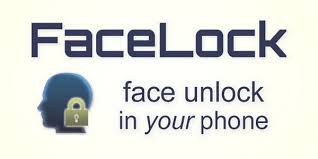
Within the Android 5.0 Lollipop version, if you go to the “Security” menu-> Smart Lock and choose to tap on “Trusted Face” option, you can get to know about the completely refurbished Face recognition system that’s been built into Android 5.0 Lollipop.
A simplified setup
Android 5.0 Lollipop comes with a well streamlined device setup which has been seen as a remarkable improvement as compared to the previous versions of Android. That means, with Android 5.0 Lollipop, you just need to connect to a Wi-Fi or cellular network and Android Lollipop 5.0 will automatically download any of the available updates rightaway. Moreover, Android 5.0 Lollipop’s setup process now offers support for NFC transfer which offers a handy solution for Android users who use their smartphones/smart tablets for purchasing a variety of products and services.
Improved Lock Screen, App Drawer and Notifications
Android Lollipop 5.0’s lock screen offers a quick view of all unread notifications and you can simply swipe down to go through the content or opt for double-tapping to open the notifications. Talking about the notifications bar, you can simply swipe it down for getting the top-line view of all the received notifications. Now, you can swipe down twice for uncovering features including Wi-Fi, location settings, Bluetooth, Rotation lock, flashlight and many more. Plus, Android L’s notifications bar is also equipped with a slider that allows you to control your display’s brightness with a single touch. This bar also offers you a complete access to the device’s settings menu and multiple user profiles.
A complete overhaul of Google’s design philosophy

Unlike the conventional design philosophy followed by Android app designers, Android 5.0 Lollipop comes with a completely overhauled design philosophy called Material Design. As per this app designing technique, the designers would shift their focus from skeuomorphism to a plain, flat look for the icons and the overall user interface that needs to go into the application’s design. Also, a greater emphasis will be laid on inclusion of intuitive menus.
An improved battery life
Unlike the previous versions of Android operating system, Android 5.0 Lollipop comes with an improved battery life which can be easily extended by up to 90 minutes. Millions of Android users across the globe will definitely be benefited from the free upgrade to Android 5.0 Lollipop.
Improved Security
The all-new Android 5.0 Lollipop comes with an incredibly amazing option for unlocking the smartphone without the need for entering a specific pattern or a PIN. Also, the default data encryption feature makes it convenient for the consumers to protect their data against attacks from hackers, viruses and malware. Last, but surely not the least, there is a guest user mode that allows you to create multiple user accounts on a single Android device.
Summing it all up
With such hard-to-miss features included within Android 5.0 Lollipop version, it will be interesting to see how prompt the consumers are going to be in terms of upgrading their existing Android OS to the feature-rich Android 5.0 Lollipop.



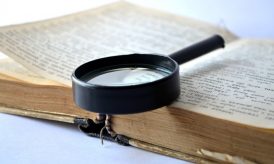












I’m glad to read this article about Android 5.0 Lollipop. It’s very helpful and useful for those who want to buy this one. Thanks for sharing this article. It’s such a great post.
Victoria that’s an amazing article so far,
you should write a new article for the hidden features of Android 5.0 Lollipop …..
Thanks for such a informative article .
Well if I am not wrong a few bugs have been reported in Android 5.0 Lollipop. Since I have updated my phone to Lollipop it has become slow and has even gone down in terms of resolution. Don’t know what exactly the issue is.