A List of software’s which becomes really useful in daily uses and are known to make your experience with your system better.

Presenting before you top 15 software’s
- Eraser – Whenever you delete a file, that file can still be recovered with recovery software’s thus can be retrieved by anyone which you definitely don’t want. Eraser software helps you to delete a file along with all traces so that the file cannot be recovered with other recovery software’s. This is really a great software for you if you are concerned about your privacy and don’t want other to see your data which you removed.
- Unlocker – It may have happened with you, when you were trying to delete a file, it says file is in use and you might don’t a clue about the program using that file. This software will help you unlock that file from all the running processes thus enabling you to delete that file.
- Always on Top – This software help you to keep any window on the top. For example if you are watching any video and also wants to email someone, then you will need to move from video to the browser which will hide the video. This utility will keep the video on front no matter what you are doing other than that hence you can view the video as well as send your email at the same time.
- Double Killer – This tool lets you clear all the duplicate file from your computer thus increasing your overall space. It can also help you get rid of duplicate image and video files.
- Mouse Borders – This is a simple utility which enables you to use same mouse and keyboard with up to four different computers.
- Mouse Jiggler – Sometimes when you are playing a video, your computer might go to sleep mode due to no activity of keyboard and mouse. this simple utility send fake signal to the CPU which keeps your screen alive and prevents it from entering the sleep mode. Thus you can enjoy your full movie without interruption.
- ClipX – Whenever you copy anything to the clipboard then the previously copied thing is over written with this value thus making it impossible to access. This utility makes you retain all the copied clipboard data.
- MiniBin – This lets you place the recycle bin in your system tray thus making it available without minimizing other screen. This also enables you to empty the recycle bin from the system tray itself.
- MailStore – This will help you download all your emails into your hard drive. Thus you can access your email whenever you want without Internet connection.
- MediaInfo – If you tries to play a video but that didn’t play then you might be missing out some codec. this tool will identify the missing codec to play that file.
- DropIt – This is advanced file manager which helps you sort your data according to the file extension thus all the files of one type will be available at the same place. It also helps you sort the song files based on their artist or album name. You can also sort the files based on their creation dates or other criteria.
- Soluto – This software helps to remove the unnecessary start up files thus decreasing the boot time of your system.
- Background Switcher – This software takes photos from sites like Facebook, Instagram, Picasa and others and places that as the wallpaper on your screen with auto rotating feature.
- f.lux – This adjust the screen color according to the time of the day thus enhancing the clarity.
- LockBox – This software will help you hide any folder completely from the windows explorer thus protecting your privacy.
All these softwares are very handy and useful in day to day computing. All these softwares are known to work even on the latest Microsoft Windows 8 OS.



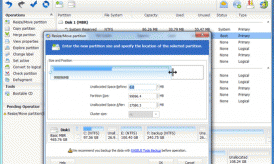












Great list. 🙂 There are some useful applications presented here.
Personally, I use f.lux and I’m quite happy with the way this application works. It really improves the color quality and my eyes are more relaxed when watching the screen.
I also recommend Unlocker which is very useful when you want to immediately delete a file and you don’t know why it is locked or you don’t have time
to search for it.
Hello Dan,
Glad that you liked the article. Thanks for putting up your views.