Is drawing or painting something that you are very passionate about. Then, what about showing your creativity and talent through your iPad. There are numerous amazing apps, using which you can create beautiful paintings and images.

With a stylus, they’re even easier to use, but they generally require only a steady finger and of course a creative mind. Here we have briefed out some of the best drawing apps, for the iPad.
Paper by Fifty Three
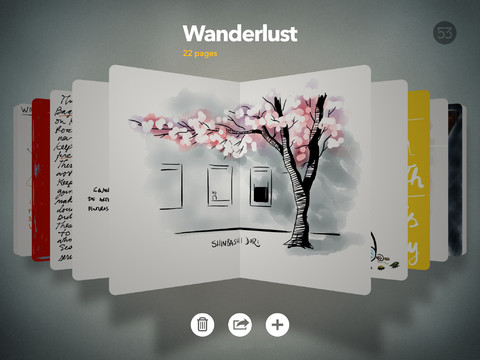
Paper by FiftyThree is an easy-to-use app with an amazing interface. This app makes it easy to note down or sketch the ideas in the mind, while on the go. It is equipped with features like expressive inks, natural color mixing, a smooth pencil tool, superb water color effects and much more. In case of a mistake or an unwanted mark, the user can undo or ‘rewind’ the action, by using two fingers to swipe counterclockwise in a circle. This app lets the user to create new notebooks, give them names and add cover art to them. These journals can be organized by moving and duplicating pages. Users can save their creations or even share them via camera roll, email, Tumblr, Facebook and Twitter. There is also an ability to make a PDF version of the sketchbook and share it via Dropbox, iBooks and iOS Kindle or import it into Adobe Photoshop.
ArtRage

This app has nearly all the tools that one may need to produce intense work of art. It combines a natural drawing interface with tons of brushes, arrays of oils and water colors and other painting and drawing tools at the finger tip. And of course, there is an unlimited supply of (virtual) blank canvas to show your creativity. The user can easily add layers to a painting and work on individual layers without damaging others. There is a wide range of layer blend modes where the contents of the layers can be scaled, moved and rotated independently. The app also enables importing photos, converting them to oil or just pinning them to the canvas for reference.
Adobe Photoshop Touch
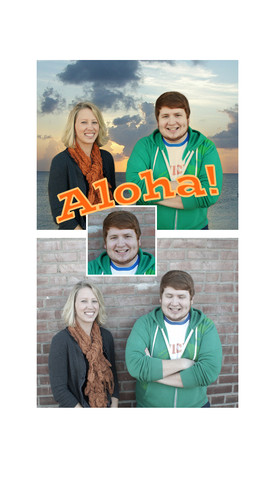
This one is a really easy to use and powerful digital paining app with rich brush engine and an artist-friendly interface. There is a wide range of painting tools available, including sets of pencils, charcoal, inks, oil, watercolor, spraypaint, airbrushes, textures etc. The user can edit the multitude of presets to create his own custom brush. He can even save his customized brush for future use. This makes it easy to use the exact settings that one had worked with, earlier. The user can set up to 16 layers in the images and control them all. Once completed, the image can be saved to gallery, or it can also be exported to Adobe Photoshop. Other features include 100 undo/redo strokes, auto-saving while drawing and support for pressure-sensitive styluses.
All these apps are available at the apple app store. Just download them now, and turn your iPad into the ultimate digital studio.
















I have tried all this apps. “ArtRage” I like the most.
These are really nice drawing apps for iPad, especially the the adobe Photoshop touch. Thanks for sharing these apps and hoping more from you in the future.
Hi,Spencer
Ya i am a painter but i have never tried to draw for painting on my iphone.I will install all this apps and will try one by one.
Thanks you for spending to write this much of valuable article.
After reading this post I download “ArtRage” ipad app, It is really very interesting app, we can create beautiful paintings and images by using this. Thank you for sharing.
My little kid especially enjoys that ArtRage app. He loves to express what’s in his mind through his drawings.
I really like that artrage app , nuce list of superb drawing apps.