Do you want an article to access offline or read an article later without internet connection. Then you will sure love Joliprint, which can save your article, story, news, blog post or web page to PDF format. Joliprint is an excellent service that organizes the content of news or a matter of websites and blogs in a PDF file so that you can read later.
It is simple to convert your online article in PDF format. Go to joliprint page, insert the link of the desired article and click joliprint it!
A screen will open with the option to download, save or share the material already in PDF. It’s that easy!
If you want to do this more quickly, just download the extension to your browser. Here is the sample of an article in PDF Format.
You can even add buttons on your wordpress, blogger and other website to facilitate your reader to save your articles in PDF format.

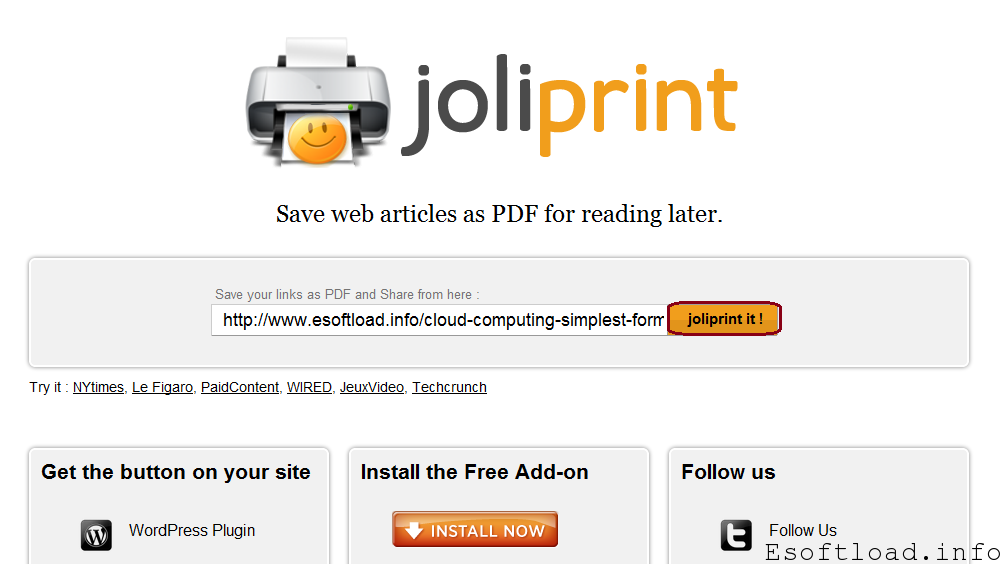

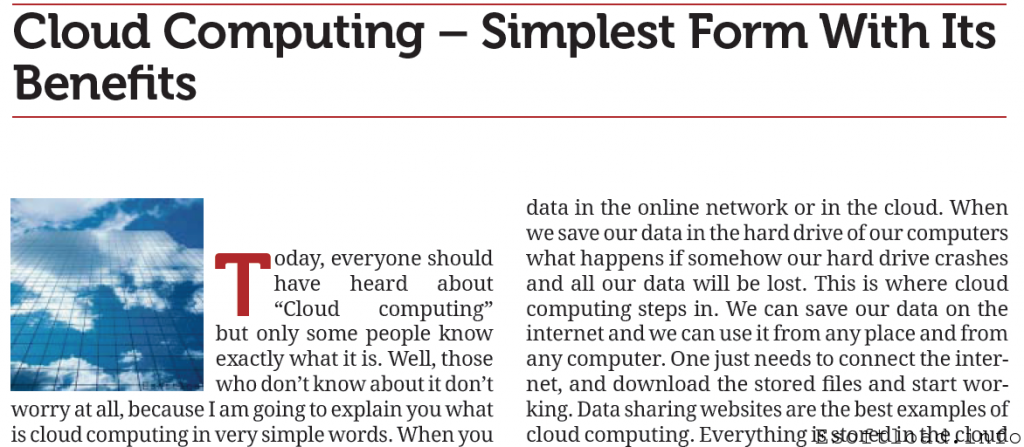
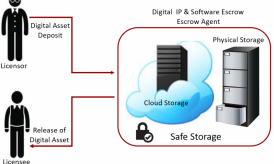














sometimes my internet connection went down and i am not able to read articles.That confines me to the time upto which the internet connection goes up.I was looking for something like that so that i can read articles after the internet is not available..
Ok, So it’ll convert only convert online articles etc into PDF format. Can’t it convert your MS Word page into PDF?
I have been looking for a tool like this! It’s so convenient to be able to have good articles on hand.
This tool can be very helpful to Docstoc and Scribd publishers. However, I tried to save this post as PDF to see more of this tool but it seems like it’s crappy. It created a 2 column page with your post on it. Readable but you it’s hard to follow the flow.
I also have been looking for such a tool for a long time! And now I found out about it in your article! Thanks a lot!)
converting a post/article in PDF is really a tough work i had tried one free online tool but it didn’t work well it distorted the whole formatting and image also.. I Hope joliprint would be good alternative for it..
This is very interesting. While we try to save these articles onto our system, they don’t look nice. Instead saving them in PDF format will be a good move as it has more readability. In addition, reading these articles offline is a great option. This is even more beneficial for people who do not have an unlimited internet connection. They can easily check articles they require and save them with Jolit software to read them later. This way they can save time and money. I appreciate you for bringing this new to everyone.
Hi Isha, its a nice cool tool. 🙂 Thanks for sharing. It could prove very useful for the people having slow internet connection or for document sharing.
@ Allen, i would suggest you to try the service again. There might be some problem at the time you tried it as i also get an error with my first document. But i tried it one more time and this time it didn’t disappoint me. It was a clean, readable PDF file of my article.
Even the provide an add-on button too. So we don’t need to remember the site or go to the URL again and again.
@ Goa Holiday I don’t think right now they have the service of creating a PDF file out of the document, uploaded through your machine. 🙁
Thanks
Daniel Wood
The service is good. But as what Allen said, it’s a little bit crappy. It is okay as well as it is still readable.
Well done! I love that I take an article or a long story from the internet, save it as PDF quickly and then add it to my Kindle to read through later on the train or on the go. Thanks!
Agree with Nelson, results a bit crappy but it’s ok
Nice share Isha,in fact i have done integration in my site with Joliprint api.
The quality of the contents that change in the PDF is not as good as it was in previous format but it ok..