Effortless social media is actually very difficult to achieve—no matter how convenient experts say it is, we all know that it still takes a lot of work. This is especially true if the purpose of your Twitter, G+, LinkedIn and Facebook accounts is to promote awareness and support your business or professional image. Between actually doing the work you need to do, negotiating with clients, and making sure that operations run smoothly, finding the time to tweet or post status messages as well as connect with other people can be tricky. So how do you do it?
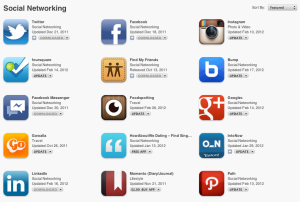
Sometimes, it’s just a matter of using the right tools and making the right moves.
The Right Tools
While you still need to think of stuff to post, you can always rely on specific services to help you connect and engage with relevant contacts. Below are some of the best options you can utilize for easier social media management:
Rapportive
Assuming that you have a Gmail account (who doesn’t these days?), Rapportive is one of the most convenient ways to turn your email contacts into social media contacts. Every time you get a message from a new person, you get to see who they are and details from their social network profiles. You also have the option to follow their accounts with just a few clicks. This way, you don’t have to spend time tracking them down online; it’s already comes with email.
Twiangulate
While this only works with Twitter so far, Twiangulate is still incredibly useful in that it shows you which of your followers are the most influential. You know what that means? It means that you’ll have a better idea of which contacts can give you the best results. You’ll know who to engage with so you’ll get the kind of results that you want out of your Twitter campaigns.
Hootsuite
Ah, who hasn’t heard of Hootsuite? Social media professionals swear by this tool for ensuring that they can schedule and track their posts and measure the success of each update. You can connect every major social network to this; Facebook, Twitter, LinkedIn and G+ can all be managed through this one dashboard. As an added bonus, you can also use this to manage your Foursquare and WordPress.
The Right Moves
Using the tools is only half the battle; you need to know when and how to use your social media for the benefit of your business or professional image. Without these moves, you won’t be able to maximize the effects of social networking:
Know who you’re supposed to be talking to
You’d be surprised how often people forget to make sure that they know who their target audience is. Before you do anything else, you need to establish this as well as you could. Doing so ensures that you won’t have to spend a whole lot of time thinking about what sort of posts they will or will not enjoy.
Post at the right times
Do you think that you can post anytime you want with these sites? Of course not! You need to make sure that your post can reach as many people as possible. Not sure when people are most active at which social networks? This article on social media schedules will help you.
Organize, organize, organize
To further save time on your social media efforts, it’s best to have some plans in place. You can do this by setting up a content strategy schedule that helps you come up with event-relevant posts, or creating a spreadsheet with pertinent audience information to ensure that your posts are always interesting without having to agonize over it.















