If computer do not start? The PC does not enter in safe mode? Now what? How to recover your files? This may be very annoying as all your important files are in danger.
The computer may not start for several reasons, Power failure, virus, deleted files by mistake, etc.. Worst of all is losing of photos, Videos, or other important file you saved in PC.
You can recover your files even when your computer does not want to start. If none of other tricks work. You can use the linux That’s right Linux.
Step 1 : Download the Ubuntu CD, Create a bootable cd, there are several programs in Internet that create this type of media.
Step 2 : Put the cd in CD ROM and restart the computer, then press any key to start the cd.
Step 3: The magic starts, you simply choose the language and click try ubuntu, The system is loaded, and you have the same functionality without the installation.
Step 4: After the ubuntu load, you simply browse to the folder Windows, And find the files you want to retrieve, save on a flash drive and ready.
Get out of ubuntu, and now you can format windows without losing your files. Simple Right!




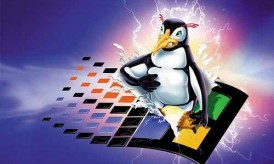












Very very informative post.It could also be possible..Amazing trick..I must give it a try..Thanks for sharing this information.
Glad you like it. You must give a try if you face similar problem.
Such an easy way and here I was just waiting for it to be serviced so that I can access my files.
It’s just a simple steps. Hope your problem will resolve with it!
Realy useful information! Thanks for sharing
Glad you like it. Thanks for commenting!!
Hi Isha,
I did it and i think this is an excellent trick to me..I am really glad to be here.You know why because for so many occasions when our system or others system got crashed then the data got lost and this makes us feel bad and irritating.Now there is no bad feeling or we can say a fear of losing data..So many many thanks..:-)..
Glad, you are benefited with the trick. Thanks for sharing your experience!
Thanks for the information. I’ve got an old laptop that I haven’t been able to start due to a virus. I’m going to try your method right now. Thanks. 🙂
Ellie
Sure, you should try!! Please share your experience with the trick.
It sounds too simple to be true. I will check it directly. Thanks for this excellent information.
Yes, it’s quite simple. You should check if you experience simple problem.
For sure, I will check it! If it’s really true, that will be much useful and will solve many problems
The trick resolve the problem of loosing data and many similar problem. Thanks for your comment!
Hi Isha,
Data is very sensitive for us. Really very informative article. Thanks for sharing.
Recovering of data is not an easy task.There are lots of causes that will make our data dump.it may be due to viruses or due to infected file.Thanks for sharing this article and saving us from this miserable thing..
This is good advice, and while it is something definitely available for the ‘nerdier’ of us, people who have never left the windows world are going to feel a little daunted by ubuntu. Sure its easy to use, but many people have never stepped out of that windows world.