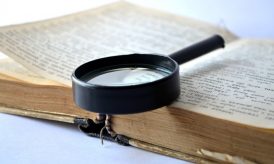Google has brought out Android’s latest version – the Android Lollipop 5.0, which has thereafter been updated to the Lollipop 5.1 version. With the new update Google has delivered numerous tweaks and changes, most of it internally, there have been a few dominant features added to the interface too. The new update radically alters the customer experience as it delivers a sleek, secure and dynamic device interaction. So, for those who are stuck with an older version, KitKat and beyond, there are some exciting features you are dearly missing out on with this upbeat system.
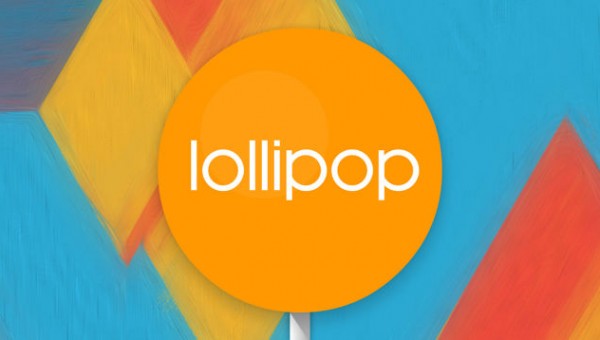
Android is currently running on 81% smartphones and the user base is rapidly growing globally. There have been regular OS upgrades by Google to keep the device on top of its game and ahead of its competitors. This time, however, Google has outdone itself with new features that give the device a huge leap in the race for the top spot.
Security is the Buzzword in Android Lollipop
The Device Protection mode which was much talked about, hinted at and finally made an iron-clad promise about to the Secure Our Smartphones law enforcement group has finally been executed. The feature keeps the device locked down even after factory reset, thus preventing thieves from cracking the device. However, this feature is only available on Lollipop devices that have been recently launched and the Nexus 6 and Nexus 9. The Device Protection mode now bridges the iPhone security feature or Find My iPhone or Activation Lock. So, if anyone other than the rightful owner with the correct Google credentials tries to access the device or modify it, the device simply freezes, rendering it useless for any further use.
The Promising Interface
Lollipop has a distinct interface with new features that not only stand out but make the device more user-friendly. Listing a few –
- Quick Settings: the Wi-Fi and Bluetooth buttons have been integrated in the Quick Settings for easy access
- System Volume: the Selection window now shows the No Interruptions Mode and Priority Mode. The No Interruptions Mode functions as the Silent Mode with Notifications continuing to appear and the Notification Light blinking on the device. There are more new options under the Priority Mode for customizations.
- Animations: there are new animations for screen toggle, icons next to the clock and Portrait/Landscape icon on the Quick Settings menu
- Inbuilt Torch: henceforth, there is no need for an external app for using the device flash as torch, this feature is built into the Android device and a one touch button is available in the drop-down menu
- The Notification panel: unread notifications can now be read on the lock screen and can be swiped down for full content.
- Screen Pinning: this feature allows the user interface to be locked down to a single screen. The advantage of this feature is that all other device features, except the required one, can be locked down by the user while their device is being used by others. It also doubles as a child lock feature
There’s something new for everyone!
- Color Mode: this feature has been added for the color blind users with difficulty identifying specific colors. With the color conversion option, users can pick combinations such as red-green, blue-yellow etc.
- New Language Support: Android Lollipop device can be operated in 15 additional new languages, bringing the total to 70 languages support
- Smart Lock Security: This feature offers new device locking options other than passwords and pattern lock. This includes-
- Trusted Places: Lock screen security will be disabled in locations that have been added as trustworthy
- Trusted Faces: The device will scan the user’s face for “Face Unlock”
- Trusted Devices: Bluetooth and NFC devices can be connected, however, when external devices are connected, lock screen security is disabled
- Notification Control: every app on the device can be configured to send notifications as per user preferences. Three options are offered –
- Priority: Notifications will be shown on the top
- Block: Notifications for the app are not shown
- Sensitive: Content will not be displayed on the lock screen
Further, there is an option called “Hide Sensitive Content”, which ensures that the locked screen notification does not display sensitive content.
- Battery settings: there is a new battery saving mode and the device now predicts how much time the device will take to be fully charged
Android has migrated from the “Dalvik” engine to the “ART” which has improved performance by four times! This implies better speed to enjoy the new features and a smoother user-experience. Android’s changelog has many additional features that will deliver the next-gen user experience.
As per Google’s estimation, 11.6% Android users have so far migrated to the Android Lollipop version and the number is growing. If you are still on the older versions, even KitKat, then you will find yourself itching to lay your hands on the latest version to enjoy the whole new user experience that Lollipop promises.