Whether it is about managing your files remotely or managing your twitter accounts or even amazing new keyboard typing experience on android, we have got it all for you. Take a look at this Top 10 Android utility apps you need to have it on your android smart phone ASAP.
AirDroid
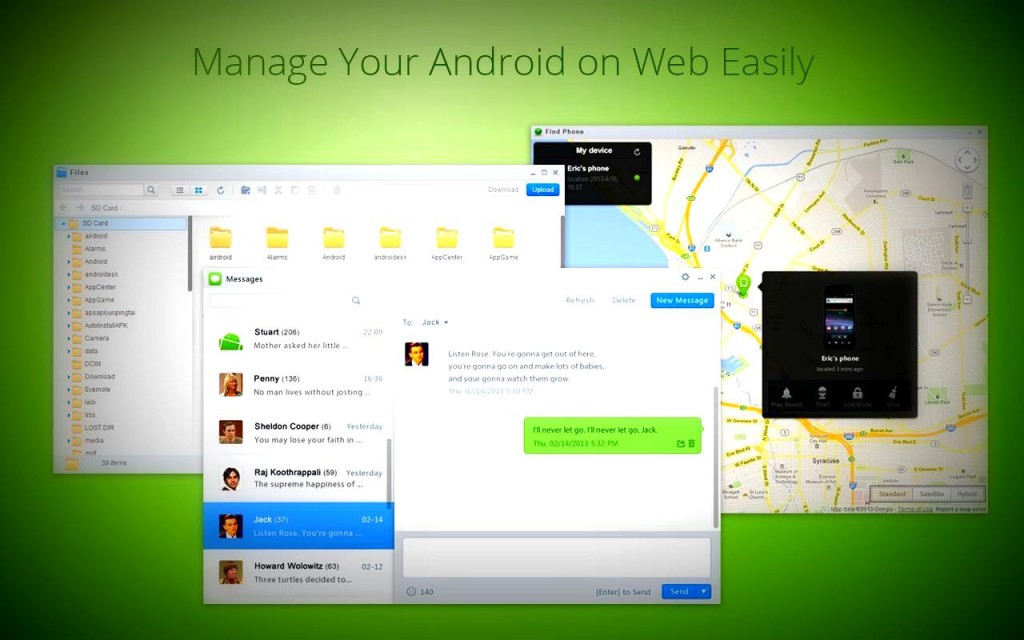
AirDroid is a perfect Android utility app to start with. It’s quite annoying when you need to grab your Android smart phone every now and then and respond to some texts while you are watching a movie or working on your laptop. Well here’s a fix.
All you need to do is download AirDroid app from Play Store and setup an account. Then simply visit web.airdroid.com on your laptop’s or desktop’s web browser. After completing the login process, you can respond to texts, transfer files without cable and even browse through your smart phone’s storage.
Office suite Pro

The very next app to star in top android utility apps is the Office suite Pro itself. Priced at $15 in the play store, Office suite Pro is worth its cost.
With stylish and graceful design, Office suite Pro provides a whole lot of amazing features. Moreover, it is also integrated with various cloud storage services so that you find it easy to store your files on cloud. It is the perfect Android utility app for managing all your documents, spreadsheets, presentations and PDFs.
Evernote
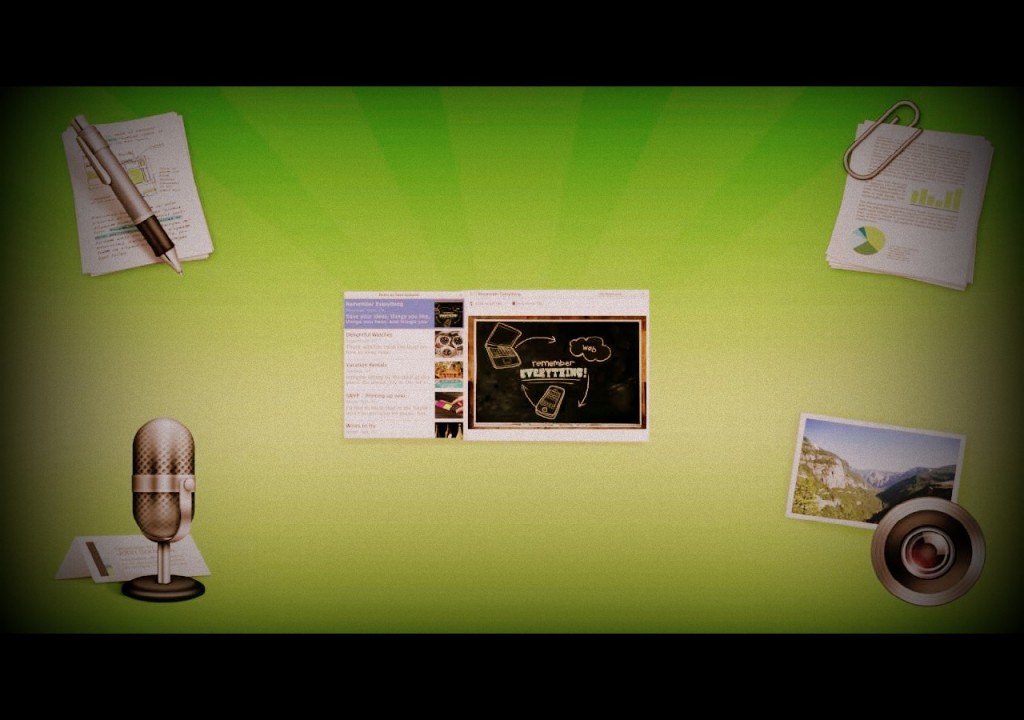
Say goodbye to old fashioned note taking with one of the best Android utility app Evernote. And the good news, Evernote is available absolutely free on play store.
The app gives you lot more than simple note taking. You can create complex lists, save text notes, images, and voice reminders and even share your Evernote content with your friends via different sharing options. You can also synchronise your data to Evernote’s own services. It is very user friendly and one may stick to it for all their reminders and notes.
Google Translate

This one’s for all those who travel to different countries or places every now and then. Google translate will make it very easy for you to translate one language to other effectively.
All you have to do is type in the sentence, phrase or simply anything in your native language and translate it to another. You can even take the photo of a sign, board or a menu and translate it with the app. Google translate also features Handwriting input by which you can input the characters and get the translation. The main benefit – It works offline too!
Swift key

When it comes to third party keyboard for your Android smart phone, SwiftKey is very tough to beat. It takes you typing experience to a beautiful new level.
Wouldn’t it be better if your keyboard has the next word prediction based on your typing habits? Thanks to SwiftKey. It comes with fast and efficient next word prediction to ease your typing. Moreover it allows you to choose from different themes for your keyboard. However, they are not free. It also features backup and sync feature on its cloud connected service. Undoubtedly, a perfect Android utility app.
Expensify

Many of us know that keeping a track of expenses while travelling is very painful. And here’s something that will reduce your burden. allows you to track your expenses very easily and conveniently.
Just click a quick photo of the bill receipt with the app and then leave it to the App. Expensify will scan the receipt and put all the data in the app. It can also import credit card bill receipts and generate an IRS guaranteed e-receipt.

One may simply call it a “read it later” application for Android. Pocket beats its fellow competitors in bookmarking and managing links with a good score.
Pocket basically serves as a bookmarking app with which you can put all your bookmarks at a single place. The thing that has got Pocket stand among Top Android utility app is its picture perfect transition between different devices. By adding articles, videos on Pocket, you can access them even if you are offline. Furthermore, Pocket allows you to save links directly from YouTube, different twitter clients, Google reader and many more.
Nova launcher

Here’s the master of all the launchers that work on Android platform. With over 5 million downloads and a play store rating of 4.7, Nova launcher is best in the launcher community.
It has lot many features to impress you; right from ok, Google to infinite scroll. However, the free version has limited features to provide. The Prime version of Nova launcher has additional features like Gestures, Icon swipes, Hide apps and many more.
FX file explorer
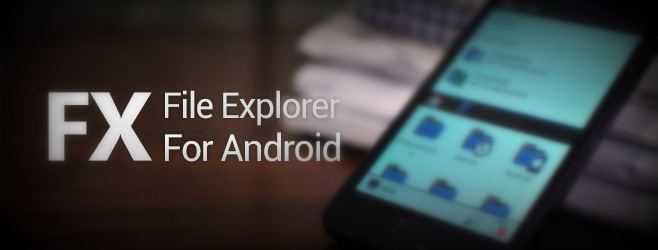
FX File explorer is one of the best Android utility and file managing app considering the number of file managing apps in the play store.
The coolest feature of FX is that it has a dual panel or split view window action by which you can move or copy your data without getting lost in your folders and sub folders. You can check the ongoing file transfer process by using “Operation” option which allows you to stop or pause the ongoing transfers.
Fenix – Twitter client
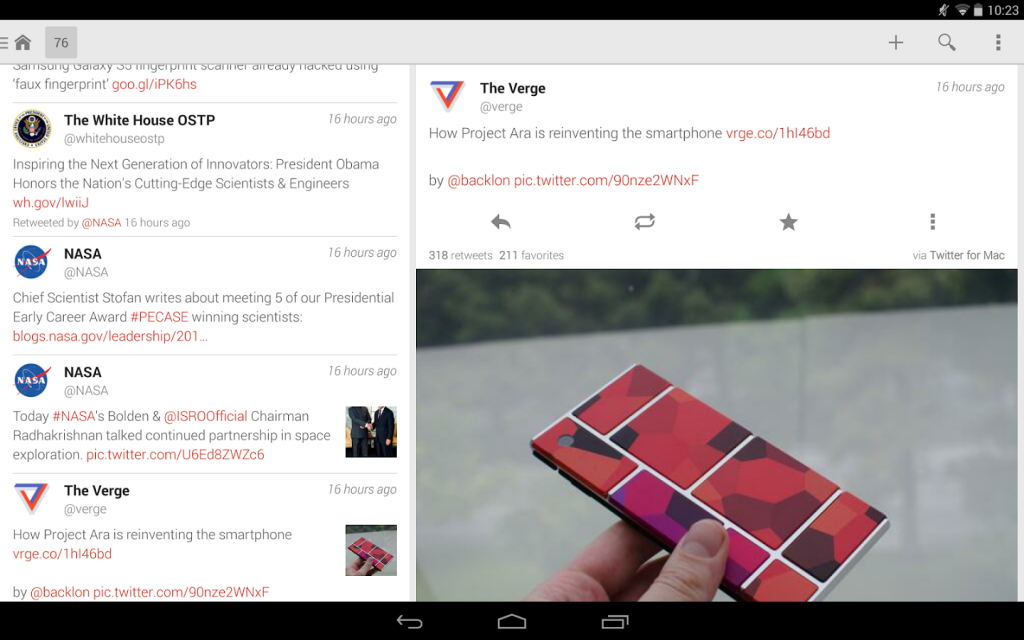
We cannot afford to miss this simple and beautiful twitter client in our top 10 Android utility app list. Fenix, a third party twitter client is jam packed with lot of features plus a clean clear twitter experience.
It is one of the simplest twitter clients anyone would come across. On opening it up, it directly takes you to your time line and with a simple swipe down you can refresh the tweets. The navigation bar slides out from the left side of the display and allows you to visit your timeline, messages, favorites and much more.



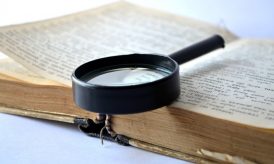












Hi Anand,
great list. I have not used AidDroid and Expensify myself. Now I’ll give it a try and see if they really deserve to be included in top app or not.
Anyway, thanks for sharing.