Three years after Microsoft revolutionized computer-experience with the OS Windows 7, they have come up with its follow up. windows 8, is the latest gift from Microsoft to its customers. It is more innovative and upgraded operating system. Even before its introduction, it had created a lot of buzz in the technology industry.

The following article can help you gather some important facts and knowledge about Windows 8. Once you have gone through these three points, it would be easier for you to understand the functionality of Windows 8 better.
Innovative Start Screen
With Windows 8 you would no longer need to click on the ‘Start’ button at the left corner, to launch the apps on your desktop screen. A horizontal bar containing all the application tiles is available now. All you need is a single tap and any menu or app will be accessible to you.

One can also launch the items in the Start menu. Press the Win X and your job will be done. However, this can be done a few times only. There is yet another way to access the Start menu. Make a swipe and the features from the left side will be accessible to you. The Charms menu, which will thus appear has features like settings functionality etc.
Split Screen
What is the use of an OS upgrade if one cannot do multitasking properly? While you do two things simultaneously, it is important that you have proper concentration on both of them. Most of the older version of Windows wouldn’t allow you to keep your concentration intact while you switch tabs. However, now you can view two tiles at the same time on your screen. While one app covers about three-fourths of the screen, the other one would be displayed in a small size. To get a larger of another app all you would need to do is swipe and slide it. It is your choice if you wish to make one app look larger than the other. You will be able to work on both the apps all the time.

Thus, it is understandable that this feature makes working on two apps at the same time absolutely easy. For instance, if you are working on the Microsoft document and need to copy material from one spreadsheet to the other, you can quite easily do it. It also makes comparing easier. It is up to you, what size the windows being displayed on screen will be. Log on to two different apps and view them at the same time.
Picture Password
We are all aware that to secure your systems, you use passwords to lock them. Windows 8 adds an all new dimension to this system. You can set a picture as a password to lock or unlock the system.
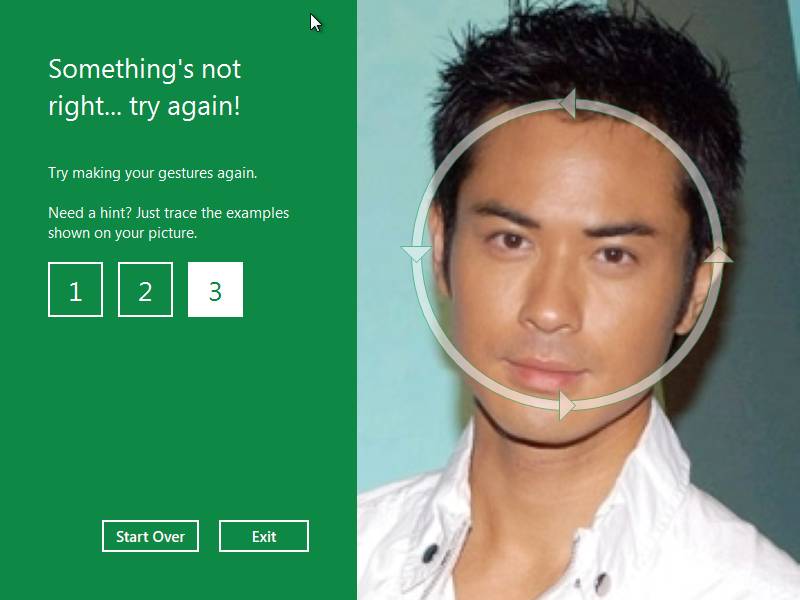
You will be given an option to draw a picture or a pattern when you try to log into your system. Once you have entered the correct pattern, the system will open itself for you.















