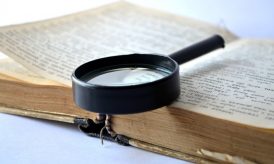Android phones are gaining popularity and this fame has exposed it to many mobile and internet threats apart from physical thefts. The multi utility and the high storage content have led us to store all our sensitive data on our phones; which are at great risk of misuse in case the phone is lost or stolen. Though it is not possible to prevent theft, apart from being extra careful, the data on your Android phone can be secured in many ways.
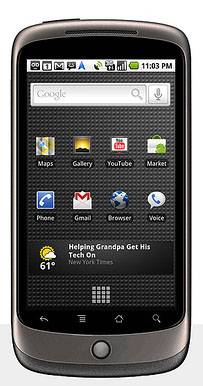
There are built in apps in an Android phone as well as third party apps which can be installed. The use of such apps will enable you to protect your phone.
Install security apps: There are many security apps available which are specifically designed for Android phones. The best among them are Lookout Mobile Security, Norton Mobile Security and Wave secure Mobile Security.
Apart from installing the security apps, which go a long way in securing your Android phone as well as the data contained in it, you can exercise general caution in securing your phone.
Keep the phone safe: Exercise care and be vigilant when using your phone. Ensure its safety when not in use.
Have a secure password: Having a strong password acts as a deterrent and prevents anybody who had stolen the phone from unlocking the screen. Android phones make use of a new unlock pattern pass code (not password, since there are no alpha numerals used). In this system, a pattern of dots needs to be connected or swiped with your fingertips to match your recorded pattern to unlock the phone. This system is quite superior to the regular alphanumeric passwords. The unlock pattern of pass code makes it difficult to decode and hence offers better security to your Android phone.
Install Android monitoring software: Technological crimes can be fought back with technology alone. By installing the monitoring software like Spy Mobile, FlexiSpy, Mobistealth (one of the best spy apps) and so on, you can track your phone’s activities like tracking the location, remote locking and remote data wipe out. Such monitoring software also issue alarms if the phone moves out of the designated boundary.
Location tracker: With the help of the Where’s my Droid feature, you can easily locate your missing phone. By using the pre programmed keywords, you can activate the phone to sound an alarm or send you the details of its geographical location.
Disable your internet: For the sake of your safety and your phone’s safety, it is best to not be connected to the internet at all times. When you are not using GPS enabled navigation tools and Bluetooth, hook off from the net. In most cases, malicious downloads happen when you are connected to the net and unknowingly become a victim of such nasty software.
Install an antivirus: With the ever increasing number of virulent attacks and Trojan attachments, it is necessary that you install good anti- virus software to protect your data. Do not open any suspicious mail attachments. You need to also update your anti- virus constantly so that you can keep away from emerging virus attacks.
Keep your android safe and make use of the technology to secure your phone.