Development of Apps has made our life much easier. Now to perform any task we do not need to go on a website just an installed app can do all your work from managing your business, knowing what your employees are doing, playing games, locating the nearest eating place, managing your social media profiles, checking weather forecast, and the list is endless. Apps has given cell phones a new name “smartphone”. Now a cell phone which does not have an application support in it is just a box of communication.

So in this we will discuss two such apps which will help you know that whether your efforts on Pinterest are working in right direction or not. These two Apps are “PinPuff” and “Pin Reach”. Analyzing your efforts give you correct estimate of what to do next and it is pointless in working without knowing what amount of results it is giving. These apps will help you measure your Pinterest influence. So let’s check them out:
PinPuff – What is Your Pinterest Score
It is an app similar to Klout which measures an individual’s social media influence across their social network profiles. In same fashion Pinpuff Pinterest analytics tool to measure your influence only on one social network i.e. Pinterest. You just need to provide your email id with which you have registered at Pinterest and your Pinterest username and the app will show you your influence score. Later this is published publically.
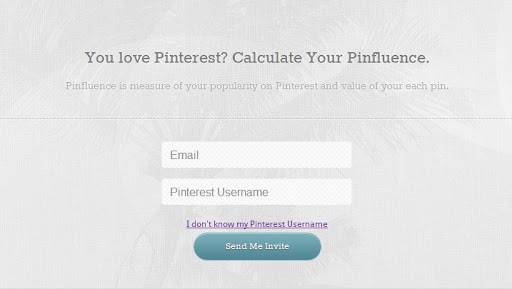
Then it does the calculations and finally publishes the result.
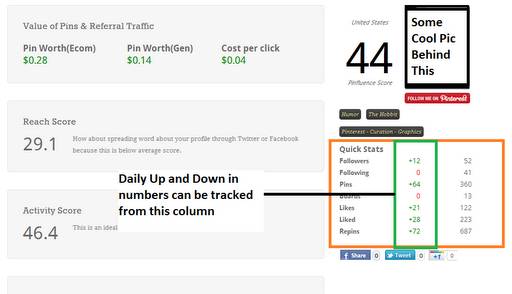
In your pinpuff profile dashboard your score is shown in detail. There you can see value of your pins and referral traffic. Your total score is presented on the right-hand side bar below your Pinterest image. Your profile (http://pinpuff.com/user/your_username) activity score based on your activities done, followers for your pins, its likes and repins done.
Pin Reach – Pinterest Analytics
Pinreach formerly known as Pinclout is an app similar to Pinpuff which provides Pinterest analytics, with a difference that it does not provide value estimation of your pins. In this app the value ranges from 0 to 100 based on your published pins, re-pins, number of your followers, comments gathers on your pins and etc.

To use Pinreach app all you need to do is go to the website, do the free signup with your Pinterest username. After completion you will be redirected to your profile page where you will be presented with four tabs:
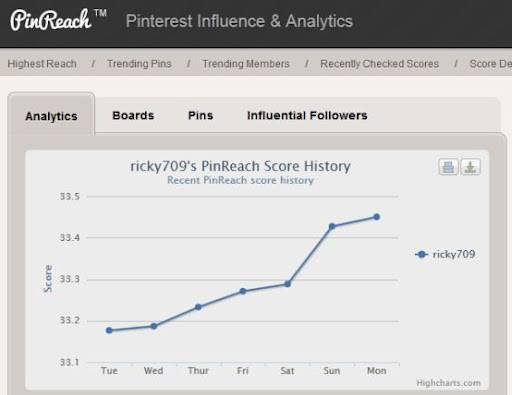
Tab 1: Analytics
The first tab is of Analytics where you will get the data relating to your total published pins, their re-pins, how many likes they got, number of followers following your pins. It will also present a graphical representation of all your pinreach score as well as your activity changes since you last login to your Pinreach account.
Tab 2: Boards
It will display all the data in summery like total pins, repins, followers, liked, comments all gathered from the pinboards you have created.
Tab3: Pins
This will display all your popular pins pin down by you on Pinterest.
Tab4: Influential Followers
This tab will show the Pinterest profile image of your followers with number of their pins. Clicking on their image will show you their pinreach profile.
Do share your Pinterest influence in comments .



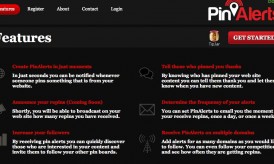












Well, I’m using PinPuff and it’s really simple app and quite easy to use. You can see you influence level and your reach.