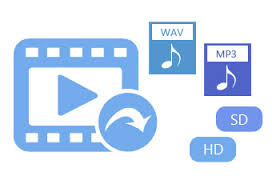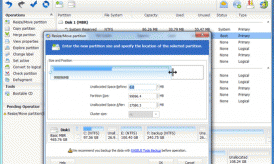Aimersoft video editor is an application that is simple to use. It allows users to split as well as join video clips that have multiple formats. In other words, Aimersoft video editor is the solution in editing as well as making professional videos. The formats that support this program include MP4, AVI, MKV, MOV, FLV and VOB. This program is actually cool and is easy to use; it has rich as well as abundant features. Without doubt, Aimersoft video editor is an excellent product. This program allows users to preview the video and even adjust the cutting setting if need be.
The interface program is simple to work with and clean, you can only import video clips via the file browser, because the drug and drop method is unsupported. In case you want to split a file, you can check out the start and end time, the title and the duration of the clip. With Aimersoft video editor it is possible to preview your videos in an in-built media play as well as get to trim them if you want to by marking the start position as well as the end.
Below are the key features of Aimersoft video editor
- Can possibly support all the common video formats
- Provides users with a high quality output and has very fast cutting speed.
- You can set the cutting manually as you wish including the ending length, starting time, length a swell other it all depends on what you want.
- Users can preview as well as play the video in main interface.
- Users are able to set the splitting automatically or manually.
What makes Aimersoft video editor stand out?
- Has the ability to split a long video into multiple clips
- Corrects orientation by rotating the videos
- Users can be able to merge multiple videos into just one file
- Has the ability to correct colors so as to enhance videos
- Aimersoft video editor can copy, past as well as delete video segments
- Can compress videos
- Has the ability to crop video so as to remove black borders.
Aimersoft video editor is a very good video processing tool because it runs on a moderate amount of system resources. In addition, the video processing tool has a good response time, takes little time to complete a task, and at the same time manages to keep a good image as well as sound quality. With this program, users can be able to look into a well-drawn help file; this is possible with the help of snapshots. Aimersoft video editor allows users to either use any video and make it more attractive or create your video from the scratch. It is possible to record the video live if you want it via web cam, you can even add your own voice to the movie.
This product enables users to slow down a specific portion of a video, and change the frame rates. Aimersoft video editor is unique in its own way and is the solution to many users because of the features it has.