There are a huge number of apps on the market which claim to improve productivity, either by making better use of your time or by saving you time on onerous jobs. The problem is, with so many apps how do you know which ones will really help you?

Productivity apps tend to fit within one of several categories; remote desktop access, email management, notes, tasks, contacts, storage and calendars. The best apps are not just useful but are easy and enjoyable to use. Apps which can be accessed via a smart phone are also increasingly popular. The following are probably the best and most useful apps available at the moment.
Evernote

Evernote is an ingenious and extremely practical note taking app which can be shared amongst all members of your team. It can be used for brainstorming or to organize your notes. One of the best features is being able to access the app wherever you are in the world. This makes it possible for staff members to work together even when they are in different locations. Evernote fosters collaboration. The app can be used for discussions with employees and investors; all you have to do is engage in a dialogue through Evernote, and then ask for feedback as the tasks evolve. Evernote can also act like a digital research assistant. It surfaces relevant work along with related news from trusted sources.
InFocus Pro
The InFocus Pro app helps you to be organized whatever is going on. It has a calendar, checklist, notes, and projects and to do list. The calendar can sync with iCal, Google calendar, Outlook calendar and many of the other popular calendar apps. It has a useful feature where you can handwrite notes onto documents for review later.
Excellent for business purposes, InFocus can help users plan meetings and organize their daily schedules. It is incredibly flexible and easy to use; download the app and start adding notes to your daily calendar or set repeating events to that you don’t forget them. Use the voice command to listen to upcoming events noted and share them with colleagues and co-workers.
OmniFocus
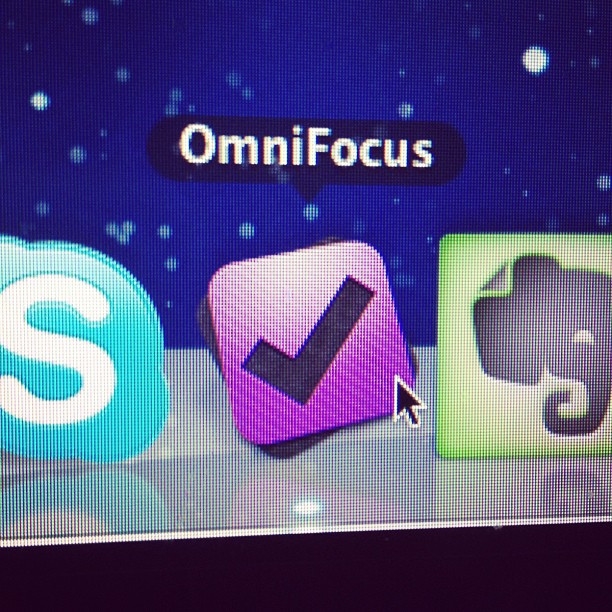
OmniFocus is an app which will enable you to manage all your tasks while on the move. The app is set up with a variety of perspectives, each one covers a specific category; such as planning or checking your to do list. Select a perspective and all the relevant information is brought to the main screen. Each task can be tracked by date, place, person or even a specific project. You will be able to monitor and manage all your projects and goals regardless of where you are.
CloudOn
It can be incredibly frustrating to see things which need changing in a document and be unable to do it. The CloudOn app brings an end to this. The app will allow you to edit almost any document by using tap, pinch or swipe gestures. It is even possible to edit your document on your smart phone. Extremely helpful for business, CloudOn should be on the smart device of every business individual.
Google Drive
You can store any document on this app and allow your colleagues to access and update it. The documents are stored on the cloud and can be accessed from anywhere in the world. As the documents are saved in the cloud it is also an effective storage solution. Anyone can sign up for a Google Drive account and will receive 15GB of storage for free; this should be enough to get anyone started.
Microsoft Office
This app allows you to access all the office files you currently have and then edit them in Microsoft Office; just as you would on your desktop. It is even possible to view and edit and Word, Excel and PowerPoint document on your smart phone.
Files can be stored on OneDrive or OneDrive for business which ensures you can access your files from anywhere in the world.
DropBox

DropBox has become one of the most popular apps in the world. It is an online (cloud) storage system and enables you to save your pictures, videos and any documents. These files can then be accessed from anywhere in the world. Again, this app has been optimized for smart phones to ensure you are able to access your files on the move. Files can also be shared quickly and easily making it an excellent app when needing a colleague’s opinion or input. If you do delete a file by accident it will allow you to undelete it!
Businesses should pay more attention to apps if they want to thrive. Some of the coolest Android apps are meant to help people stay organized, thus boosting productivity as well as company bottom line. Whether you’re a lawyer, consultant or sales person, the apps mentioned above are a must-download for business. Make your job easier and let apps show you how fun they can be to use on a daily basis.















