A smartphone is a smart choice. You get a device that is more than just one device. It doubles up as a mini-laptop, it is a music player, a camera and lets you connect to the world in ways that are meant to save you time and effort.
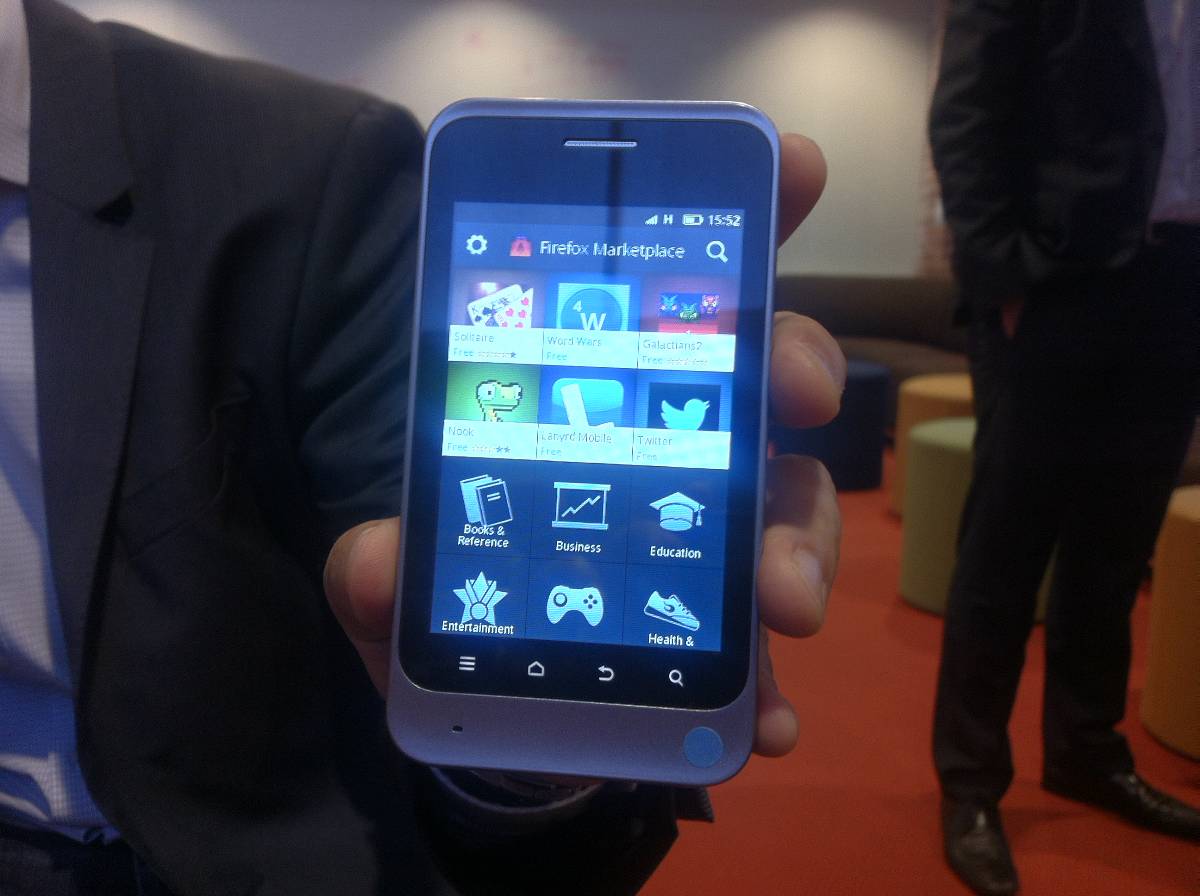
Some smartphones enjoy cult status for the apps that they come pre-built with or give users access to. With each new version, there’s more to look forward to for customers as technology, software, hardware, apps and features get better and faster.
But there’s a downside to all this happy, shiny news. And that could be anything from bugs and viruses to a phone hanging or shutting down completely. Technology could make your phone more delicate and vulnerable and it is important to keep a few things in mind to ensure that your smartphone is working in top condition. Here are a few ways.
Clean up your phone
Especially when it comes to application, go through your phone and delete those that you haven’t used in while. Look for stuff that may have been downloaded as an attachment while you were on the internet and if you don’t need it, remove it as well. Free up space by removing videos and pictures that are unnecessary. This will help give you good speed.
Junk junk
While we all love a good bargain and a free product, watch out for free stuff that comes with your new phone. If it requires a download, you could be putting your phone and data at risk. So resist the temptation to try out every single thing on your phone.
Verify source
Most applications are open-source and have different vendors. Verify your source and as far as possible go to the original source to download. Bad applications are a large reason for your phone not doing too well.
Antivirus
We can’t stress on this point enough. Antivirus software will save you from unnecessary heartache later. Make sure the antivirus software is legitimate by running it on your computer and then download it on your phone to keep your data safe. Mobile phones are very vulnerable to viruses so do this as a first task after you’ve picked up your phone.
Extend battery life
There are great applications that smartphones can utilize to increase battery life. Use it well and often. Another trick you could employ is ensuring there are no applications that is being downloaded or running in the background which can slow down your phone.
Another thing in this regard is to not keep your smartphone charging at all times. Connect it only when your battery is about to be drained and once it is fully charged, unplug the device. This helps extend battery life.
Keep your phone clean
Smartphones are very temperamental, and dust or dirt can affect their performance. So keep your phone clean, get a dust jacket, carry it safely and wipe it if required. The more love you show to your smartphone, the more you’ll get back.
Defragment
Connect your phone to the computer. Find your device on it and go to the Properties option. From there, choose Tools and then opt to defragment your phone. This is a good way to a better performance, though it doesn’t work with some devices and may not work for flash memory.
A few simple and timely tricks will help ensure that your phone runs quickly and smoothly, so do try them.
















Thank you, Alex for the comment. I agree on you. Anti-virus and Cleaning, Perfect for making sure it works smoothly and to maintain it.