HDR is the abbreviation of High Dynamic Range Which means Great dynamic range. The HDR is a method used in computer graphics, photography or image processing for increasing the dynamic range, which is a parameter between the maximum light and dark of an image.
This technique aims at capturing all the details of an image, highlighting areas that receive less or more amount of light without image blur or too dark. This makes it possible to simulate surfaces with different finishes, enhance color perception and exalting depth. Read on and find out how you can create stunning photos in HDR.
The technique is to put three photos in the same time with different amounts of light in one. The site YoHDR created a quick and easy way to accomplish this purpose.
The process is performed as follows:
Step 1. Take three photos of the same scene. A darker than the ideal, and the other a more clear with the perfect amount of light. Perhaps your camera has a tool called AEB, Automatic Exposure Bracketing, which take three successive pictures, capturing these different amounts of light required for HDR;
Step 2. Enter the site YoHDR;
Step 3. Go to the links upload for your images. Choose “Pick dark photo” for your image darker, “Pick photo normal” for your normal image and “Pick bright photo” for your image clearer;
Step 4. Click Upload and wait to load;
Step 5. The original photos will appear on the left side of the screen, and the HDR photo appears on the right side. Click Natural or Vivid to download the new version of your photo.
For now, the site is free. However, there are plans to levy the service when the beta is over.

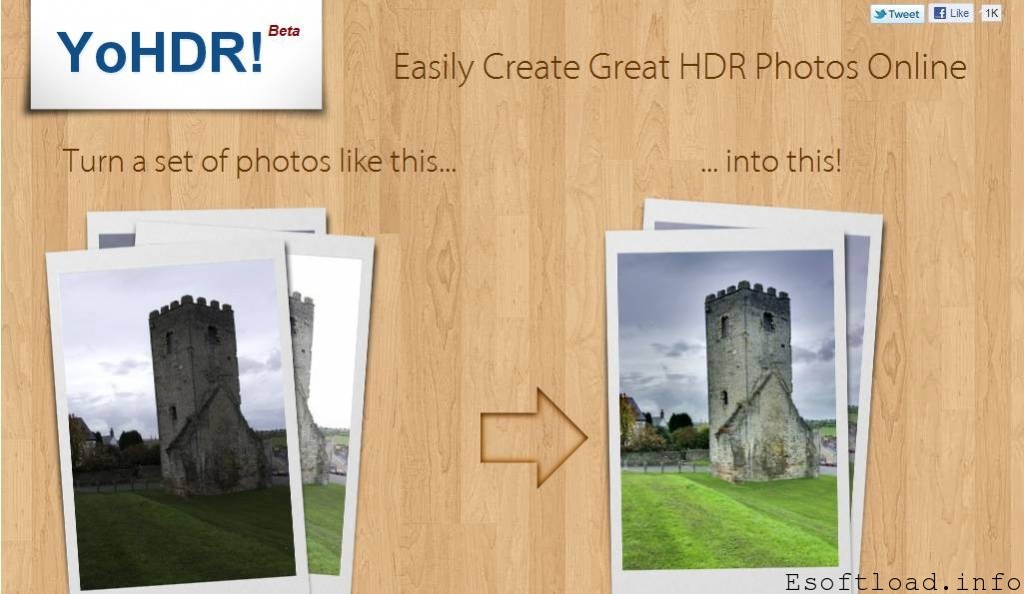















will be trying this application. looks promising
I tried the application and it looks beyond AWESOME!!! From now on – I’m going to take 3 photos of the same scene – EVERY SINGLE TIME! Its totally worth the effort. Thanks for sharing!
Hi Isha Singh,
This is really very good and informative. article. This is very helpful to all the neophytes in graphics. Thanks for the information.
this reduces my lots of stress for making HDR… thanks for sharing this information…
I love free tools that actually do what they intend, and this one seems promising. I plan on using it soon. I usually use my photo editor, which is a bit tiresome, in order to get perfect photos.