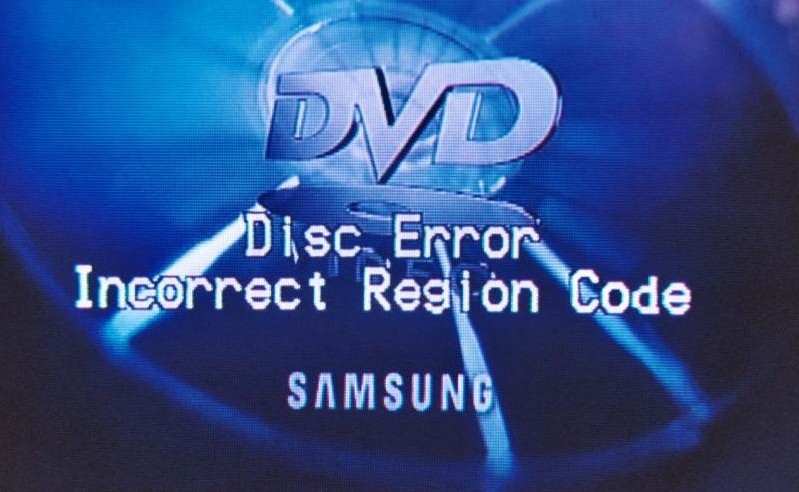Much like electrical outlets, different countries use different standards when it comes to video file formats. If you want to be able to watch your American DVDs in a player in Europe, most likely, you’re going to need to convert those files to a compatible format and burn the new file to a new DVD.
Here’s what you need to know to do just that.
Different Region Codes
First, you should know that the main reason why a foreign DVD you bought at an international store won’t work in the US and vice versa is because DVDs have different Region Codes. You can find the Region code symbolized as a number in a sphere icon on the DVD case or label. The symbol tells you which Region Code the DVD has been formatted. For instance, DVDs made in the US are assigned as Region 1 discs, DVDs from Europe are formatted as Region 2 and DVDs in most Southeast Asian countries are formatted as Region 3 discs. Discs made in the Region Free or 0 format are formatted to play in DVD players worldwide.
If you’re planning to buy DVDs abroad and bring them home, it’s best to check the tiny number symbol to find out if the DVD would work fine on your local player. Region 1 and Region Free discs should play smoothly in the US.
Format Conversion
If your DVD doesn’t work at all, format conversion is your next option. You’ll have to run your original DVD through a special video converter in order to produce a copy of the original video in the right format. There are various tools available on the web for converting video file formats. You can convert your DVD movies to any format for streaming on your specific gadgets or players. Aside from increasing the compatibility, ripping a DVD to a suitable file also consumes less disk space while keeping the full video.
You’ll need a modern computer with a DVD-ROM drive, and you’ll also have to download a special software for ripping your DVD. You can pick from a selection of free DVD ripping programs as well as paid ones. If you aim to build an archive of ripped videos, it’s best that you use widely supported codes and choose the DVD’s native resolution. Then, transcode the videos to lower bitrates and resolutions as needed. Once you have copied the movie to your hard drive, you can actually watch it on portable media players like your iPod by transcoding the file to a compatible format.
MP4 is the most popular video format that’s compatible with various players such as tablets and smartphones. By converting your movie into this format, you can conveniently play your DVD movie on the go. To do this, you’ll have to rip the DVD to MP4, and then transfer the files to your desired player. To maintain the original video quality, just make sure to choose the best media file conversion software.
With an ample understanding of the conversion process and with the use of the right software, you can easily convert any disc to the right format and watch your favorite foreign films at home or anywhere you go.