Google Chrome is a new browser, in comparison to it’s competitors. It is the fastest internet browser and rapidly expanding it’s popularity. I have listed some quick tips for you to take better advantage of the browser. Explore the secrets of Google Chrome.

Configuring Multiple Homepages.
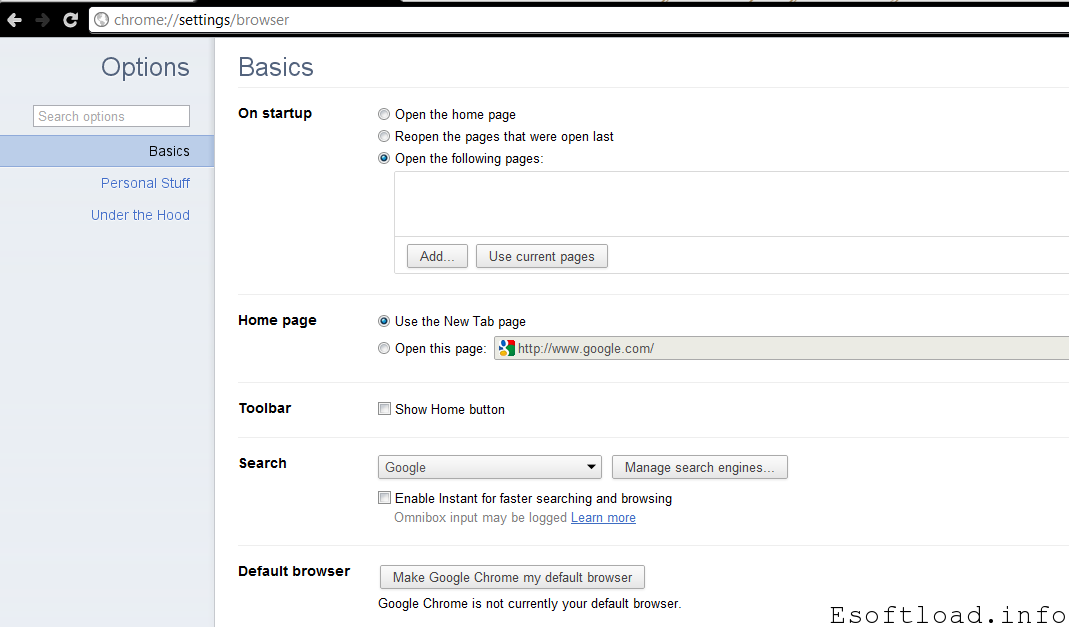
You can configure Chrome to load multiple web sites whenever you open the browser. Click the Setting icon and then Options >> Basic and start adding sites to “Open the following pages”.
Use Address Bar as a Calculator!
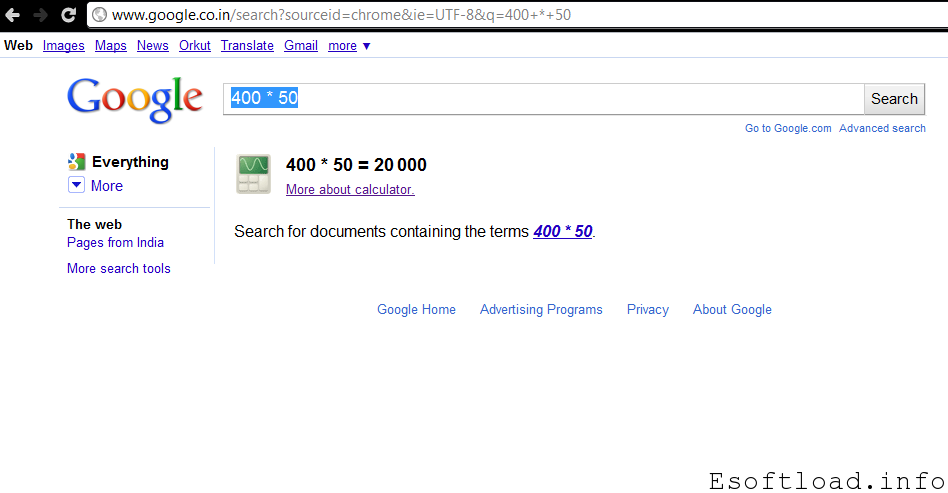
Just type the mathematical expression, example “400 * 50” and the results will appear without the no further action.
Google Chrome Task Manager.
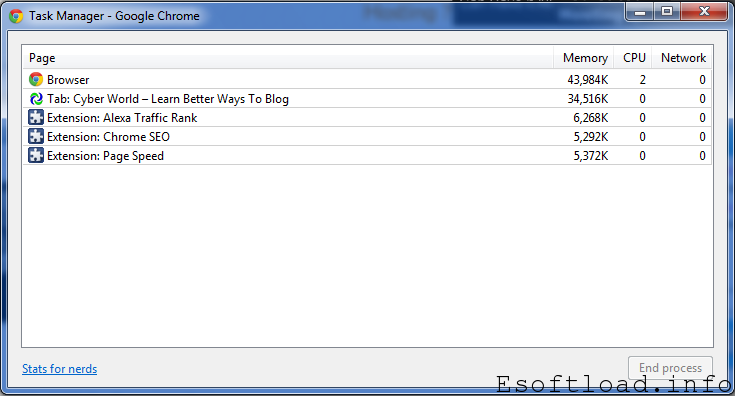
You can monitor which sites are leaving your browser (or system) slow, just by pressing [SHIFT] + [Esc] to open the Chrome Task Manager to see how much memory and CPU cycles each tab is consuming.
Take the Test Drive of Multiple Versions of Chrome.

If you want to access all the new features before the final product, download Chrome from here. It makes update of the beta version of Chrome. But if you do not like the idea of installing a browser in beta, you can install the Canary Chrome, the version with more frequent updates, and can be installed along with any version that you are using.
Turn Web Pages into Application Shortcuts.
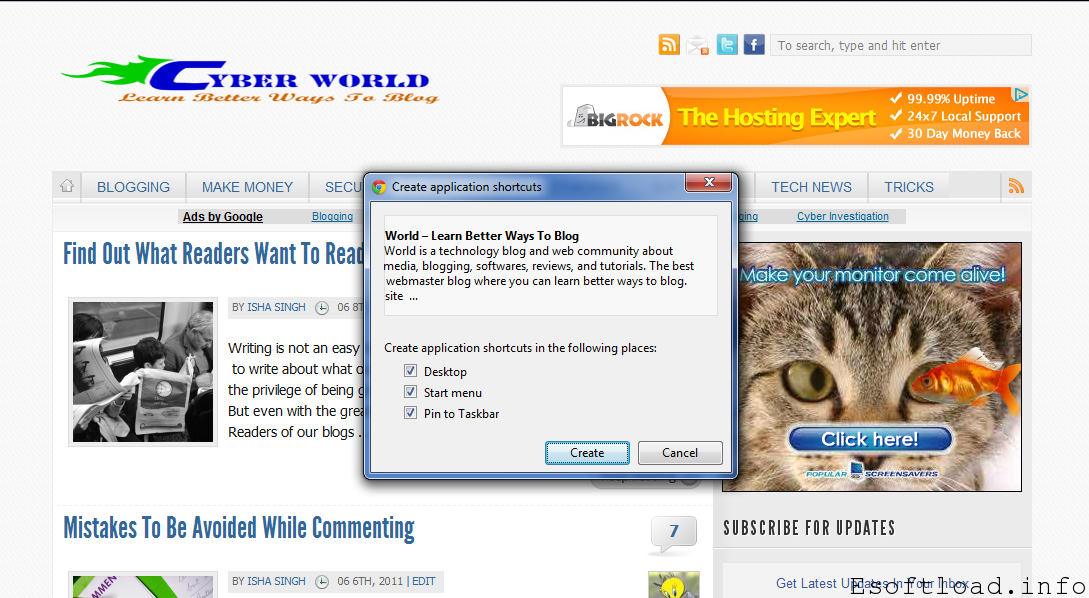
Application shortcuts open in a dedicated window without browser buttons and are useful for frequently accessed sites, including Gmail, Twitter, Facebook and YouTube. To create one, go to the Setting >> Tools >> Create application shortcuts and click the Create button. You will be provided with option to create a shortcut to “Desktop“, “Start Menu” or “Lock the taskbar” according to current URL.
About in Google Chrome.
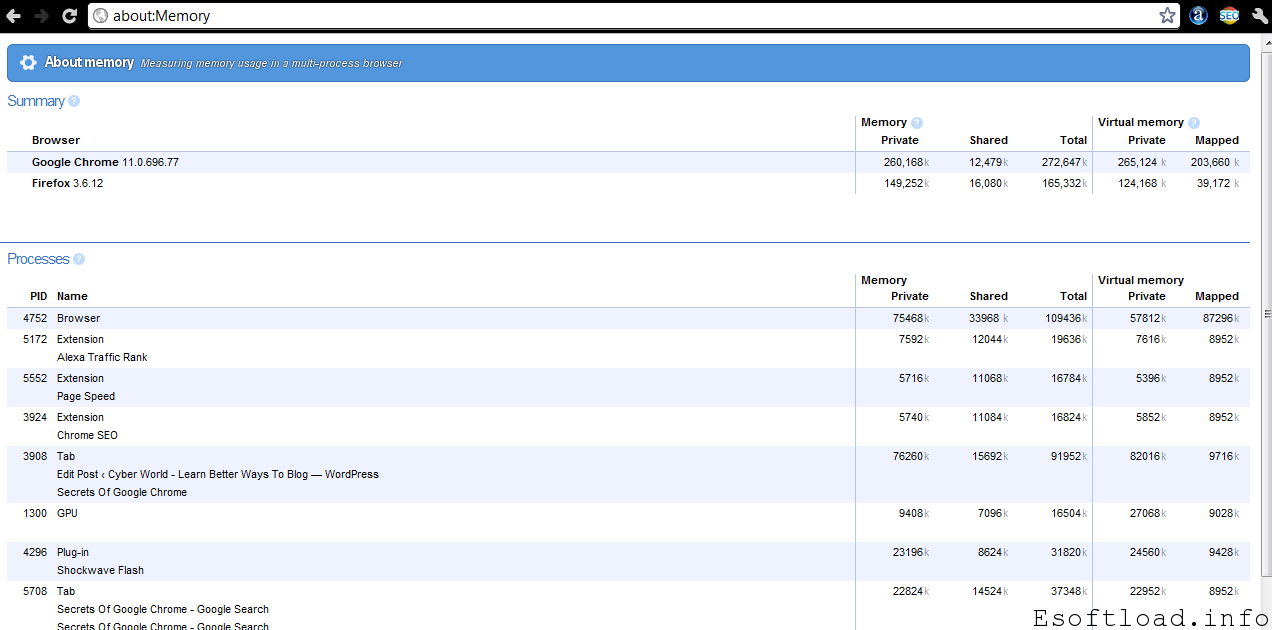
You can type in the URL of your browser; “About”, “about:DNS” ,”about:cache“, “about:Plugins” ,”about:Memory” ,”about:crash” to have results for monitoring.
Incognito window
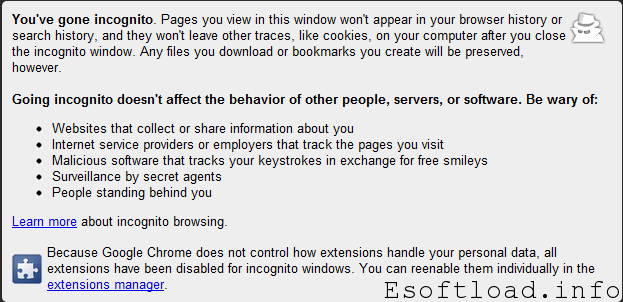
This feature allow you to securely browse through the browser windows, because with this feature you would not leave tracks like a ‘browser & search history’ and cookies. So, if you are not sure to visit the sites or do not want others in the workplace know you visit a site, this feature would be useful.
Edit the Code of Any Website in Real Time.
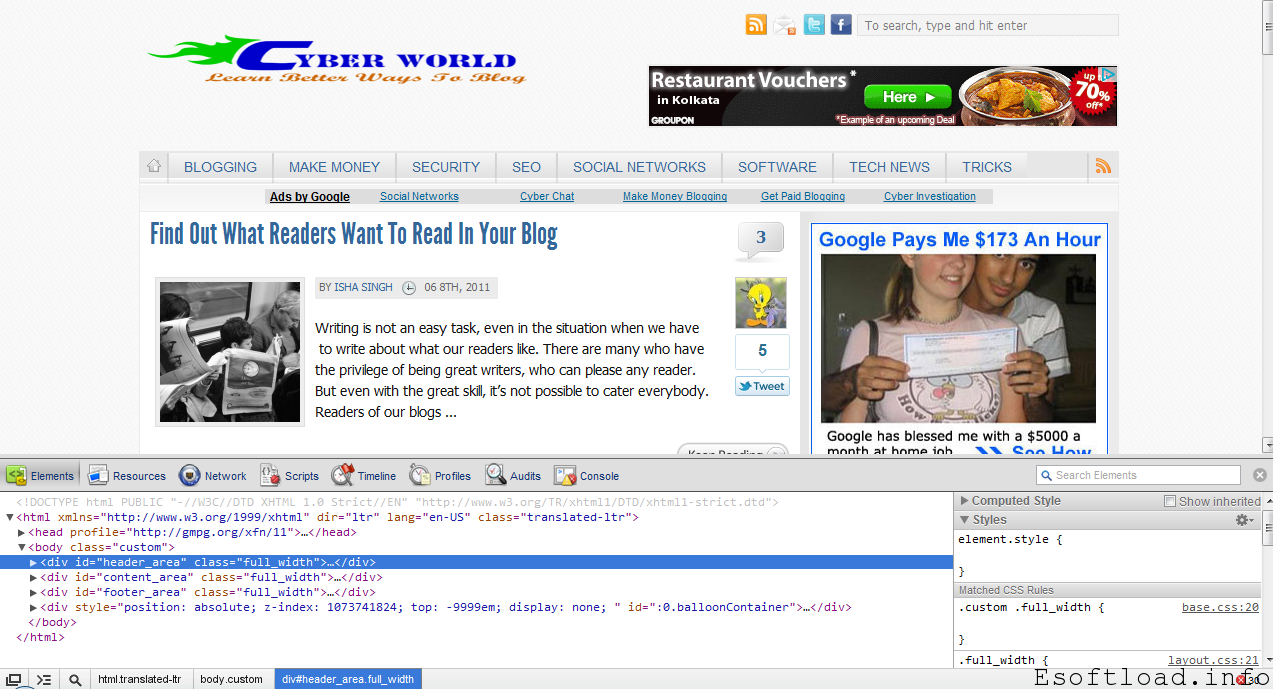
You can modify any web page locally so that the changes are visible only in your PC. Right click anywhere on the page you want to change and select “Inspect element“. Any change you make the tab Elements will appear in real time.
Check the load time of your website.

The Inspect Element option is also the gateway to monitor how fast certain parts of your site load. To check this, go to the option “Inspect Element” and select the tab Network.
Split Tabs
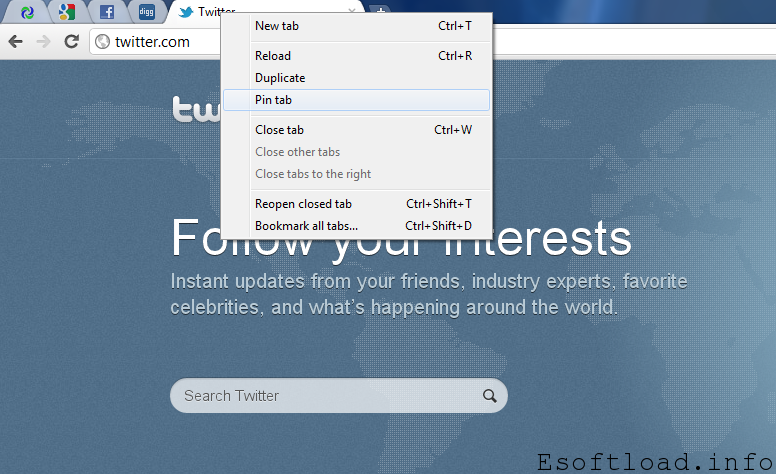
One of the problems when we have too many tabs open, we move over them. So Chrome have a feature called favicons. To activate it, simply select the tab of interest and click the right mouse button and select “Pin Tab“. This guide will go to the extreme left of the browser and lost the title leaving only the favicons. If you want to undo the action, left click on the tab favicons in order to right click and select “Unpin Tab“.
Do you known any other secrets about google chrome. Do share with us!


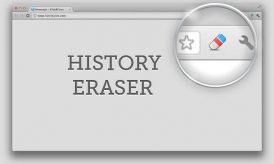













Been using Chrome for a few month now, and I can say I honestly had no idea of about 90% of these features. Definitely the fastest browser, but I guess now its time to check out these features.
Well,compared with Avant browser and IE chrome is really a new comer but this didn’t stop it becoming a good browser.It really fast to open most web sites and has a concise interface.Wonderful!
Nice post.Thanks for the information.I have been using Chrome from the past 1 year and I feel its way ahead than IE and firefox .I like its speed and caching ability.
Hi,
I’ve been using Chrome for a couple of years now and this article was really helpful in understanding more about this browser. I’ve been real happy with it and now will be happier. Thanks.
I find very hard time using that ,It hangs if you open more than 10 tabs ,really very painful ,Thanks for the post
If only it has more SEO plugins and tools (which will in the future) this browser will be a hit to both normal users and internet marketers. Does Google Chrome’s incognito window is as good as an IP blocker?
Great tips friend. Learnt a lot of new tips from your article. Thanks.
Wow, really nice features that I never knew before. I was using firefox and before around 6 months ago I switched to Google Chrome.
I love it because it’s fast. However, the only two things I don’t like about it is that it does not have menus an the top, you know like “file”, “edit”…etc, like other browsers.
and the other thing is that sometimes when I try to open a website using the address bar at the top, it starts downloading something instead of opening the website. Not sure why this happens, but it does.
But in general, to me, Google Chrome is the best available browser.
I’m using chrome for the past 6 months but to be frank I had no idea about all these secrets (except a few)…. I really love to use the address bar as calculator
Hi Isha,
It is a very nice and informative post.You well explained the secrets of google chrome with the help of screen shots.Thanks for sharing the tips.
inspite of all described feaures and additional functions, I prefer Mozilla or Opera. Opera is fast (the only minus -less functionality ). For Mozilla Firefox there are as many plugins as for Chrome.
It really fast to open most web sites and has a concise interface.Wonderful!
Chrome is a solid browser, and although is new, it succeeds to offer user the same experience as IE or Firefox. Chrome has gained a lot of market share lately in the detriment of IE, and things aren’t going to stop here.
Great tips, Chrome is certainly making headway against the IE/FF alternatives. By being quick and easy to use, expect teh market share to increase further still.
Hi there,
Nice post. There is no doubt that google chrome has almost replaced other browsers as the first choice of majority of internet users.
i started using google chrome because i had a virus & my internet explorer shut out constantly. google chrome never shuts out & if anything happens: laptop dies, shuts off without notice, etc; google chrome recovers all websites, tabs & windows you had open. saves passwords if desired.
Wow! I’ve been using Chrome since it was first available,, and I admit I didn’t know about a few of those. The Chrome Task Mgr and App Shortcuts look particularly promising, too. Very nice. Thank you!
Delena
I’m planning to move to Google chrome.Thanks for sharing.
Interesting tips, Thanks. But i still prefer Firefox 🙂