Battery life is the key factor in the selling points of digital devices. Whatever brand of smartphone you have, the device may serve as your I-pod mp3 player, DSLR, gaming solution, or even your TV while you’re out and about — provided that you have battery power.

As a matter of fact, there are several tips about how to improve short iPhone battery life. If you have no idea to extend your iphone battery life, don’t worry! I list a number of tips and tricks that will improve short iphone battery life.
Switch off sending diagnostic and usage data to Apple
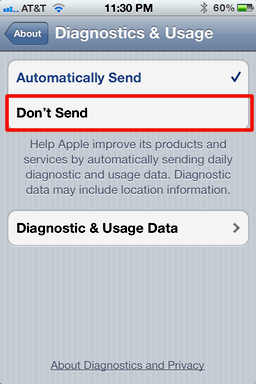
The very first possible option that might solve your battery issues is switching off your device sending diagnostic and usage data to Apple. To achieve this, tap the settings app, then general, about then diagnostics and usage and clicking “Don’t Send.” Switching this off will have no effect on the basic features available on your device – it only stops Apple from receiving mishap, efficiency, etc. results.
Alongside this, I suggest switching off the location service for sending in diagnostic data. To do this, tap the settings app, then location services, and click system services and switch off “Diagnostics and Usage.”
Switch off unwanted location services, especially time zones
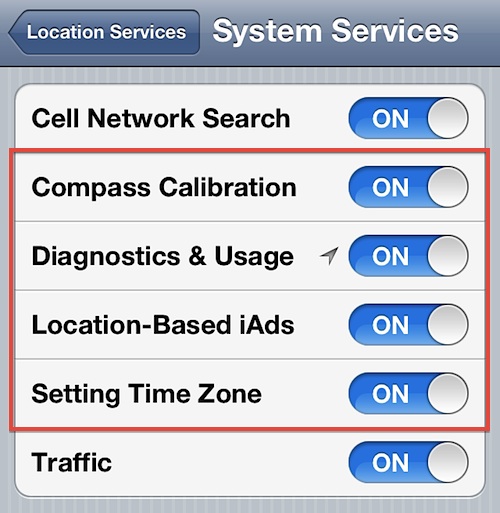
Another criteria that may possibly assist you solve battery worries is to disable all or some of the location services on your own gadget. To achieve this, tap the settings app, then location services. After that, it would be a good idea to disable any apps that are currently able to use your location for data. If you want to disable all Location Services, just flip the switch at the very top.
If you want to get better accuracy, go directly to the bottom and choose “System Services.” After that, you will be able to disable certain system-level services which are able to use your location for further data. I suggest switching off “Diagnostics and Usage,” “Location-based iAds,” and “Setting Time Zone.”
Switch off apps that are able to send notifications

Another way to obtain battery drain, most especially when your gadget is in standby, is apps that send notifications. This also includes Information, Mail, Phone, etc. if you want to keep these, games and other applications, you should disable the sending of notifications to improve overall performance and battery life.
To do this, first tap the settings app, then notifications and choose that generally apps are likely to send you notifications or not!
Disabling some or all of iCloud’s services
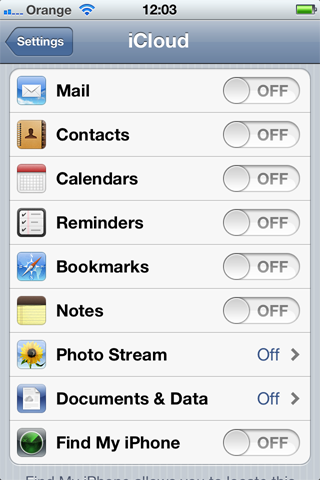
A new feature in iOS 5 is iCloud that keeps contacts, calendars, email, photos, etc. in sync between devices. Though it is a very cool feature to have and use, it may also requires a lot of battery life (for obvious reasons – constant checking and pushing of information).
To disable some or all of iCloud’s services, enter Settings then click iCloud. After that, you could switch off some services or all services. I suggest preserving backups on, as well as Find My iPhone (if you are using it).
Disabling the obvious – Wi-Fi, Cellular Data, Bluetooth, etc.

This thing has been a solution since the beginning. If you are truly not using services for example Wi-Fi or Bluetooth, I suggest switching them off. The majority of things might be put off in the Settings.
If you follow these tips, you will surely be able to save a lot of battery life. If you have any other possible actions to take poor battery life, please give a comment below!
















Hi mohdakthar,
Great article, Reduce the wastage of your iphone battery and ultimately it increase the life of battery. BTW great points to reduce the wastage.
It really amazes when you see the time your battery lasts after you implement some of the points mentioned above.
Hi Mohdakthar…
Nice post you have described a great one here.. Really its a usefull for me. Thanks
I hope that at least some of these tips will help to save iPhone Battery Life! That’s great that you decided to share this information with us
Thanks for these little things, there’s nothing worse than when the battery has expired and you have barely used the iPhone.
I haven’t got an iPhone but I knew that it’s battery life is not that good comparing to other devices. I love the idea of removing unnecessary programs that are running to reduce battery consumption.
Hi mohdakthar!
God tips, thanx for that. I only want to add that to extend the working hours of your iPhone you may use different special cases, such as Morhie for example. Thus you may have 2 in 1 option – on the one hand a case for your device on the other – more powerful battery that wil serve you longer.
Hey thanks for this I used this trick on my phone and its working for me.
Thanks for this trick.
I love my iphone4, but don’t like the battery and it seems iphone4s battery is not good too, thanks for your tips and i will try, hope can help.
I’m waiting for the day when i wouldn’t have to worry about battery life, but for now I guess i have to just have to keep your tips in mind.
WIll try this and see if this works.BTW nice share.
_Ankit
Another obvious tip: Do not use your iPhone’s camera. It drains battery quicker than you think.