When you don’t have an internet connection as in colleges or at work place, you can still receive email updates in your mobile number via sms. It can help you to check your important mails. There are many services that offers sending mails to your mobile number. You just have to sign up with the services and forward your mails to your registered mobile number.
To start with the process you have to register with the services which offer Email alert service. We have listed some sites which offer the service for free.
Way2sms
Way2sms is the best SMS personal message community. It offers free email alert service for gmail and yahoomail account Users. Along with email alerts it offers much more services. Estimated message delivery time is less than 10 seconds.
Site2sms
Site2sms is also a fastest growing free sms services. It support upto 260 charcater long sms along with group sms service. It also provide free email alert service with an estimated message delivery time of less than 15 seconds.
Weekwill
Weekwill provide email alert service with estimated message delivery time of less than 30 seconds. It offers free email alert service for all Webmail. It also provide mail filter and whitelist & blacklist filter option to get alerts of important mails only.
Set up Email Alert
After registering with sites offering email alert, you just have to follow few steps to get it started. Settings are similar for all services. We are showing a sample with Way2sms. Login to your way2sms account and select mail alerts.
Step 1
Activate Mail Alert.
Step 2
Copy mail Address provided by Way2sms.
Step 3
Visit you mail account. Here we are using Gmail. Go to setting>>Forwarding and POP/IMAP
Click on Add Forwrding Address and enter the mail copied from way2sms and then press next button.
Step 4
A mail will be sent to your registered number or in your way2sms inbox with a code.
Step 5
Copy the code and enter in your mail account to verify forwarding and Save the settings.
Step 6
Congratulations you are now ready to recieve email alerts in your mobile number.

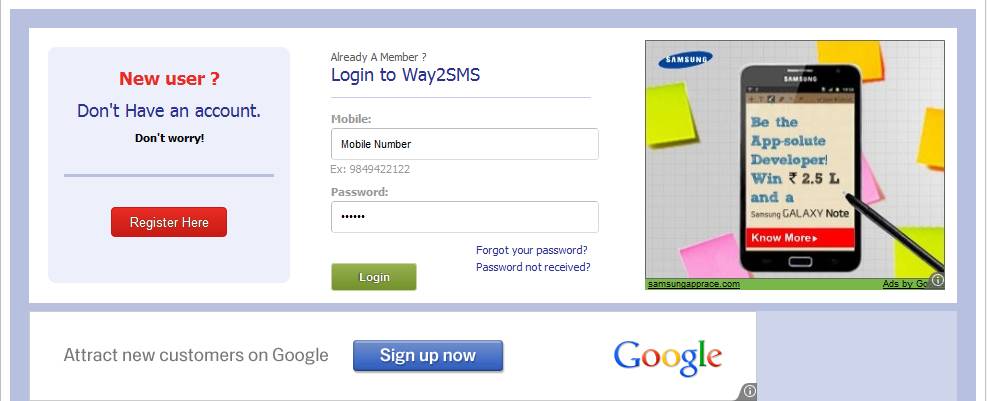

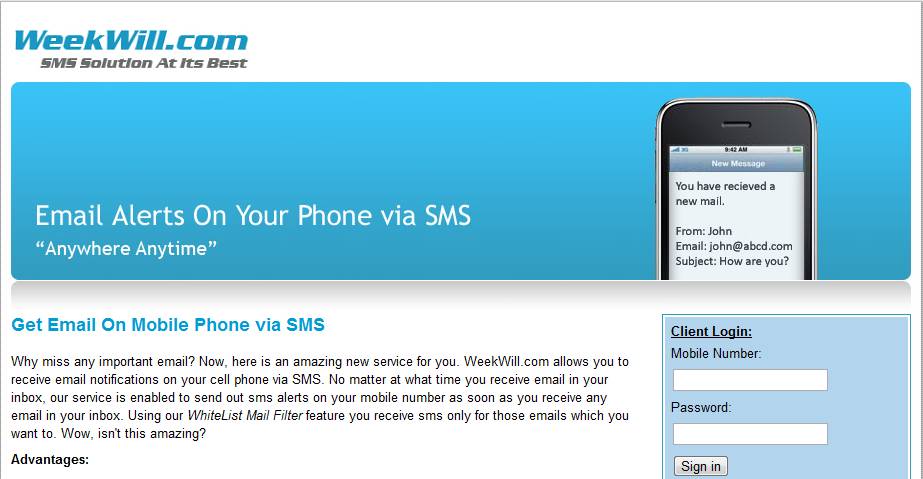
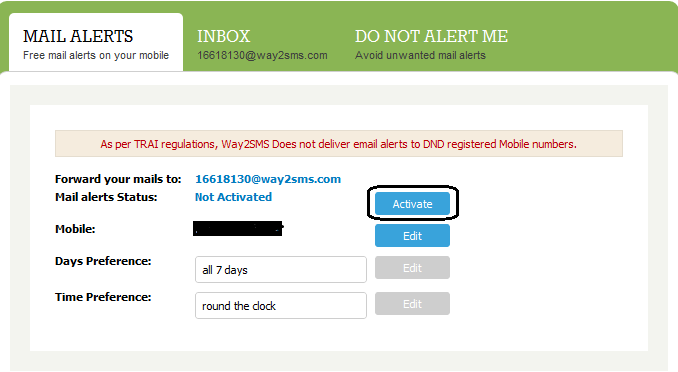
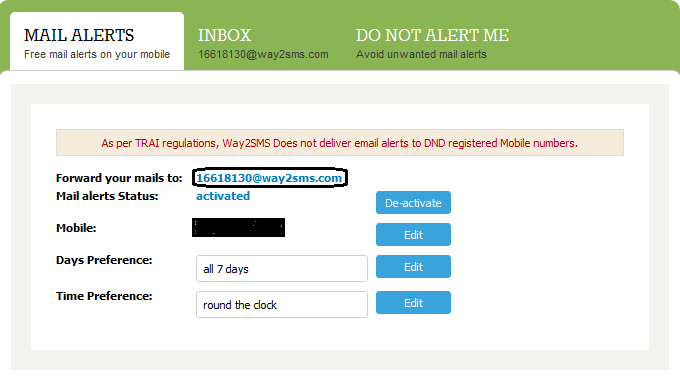
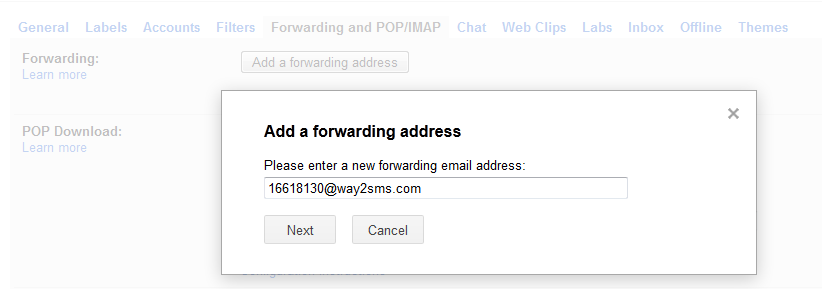
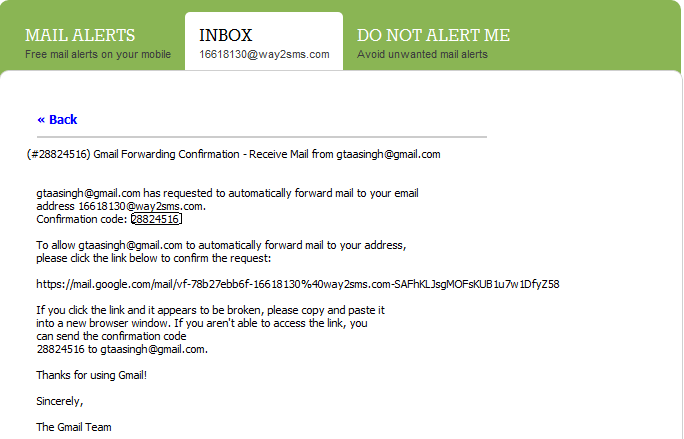
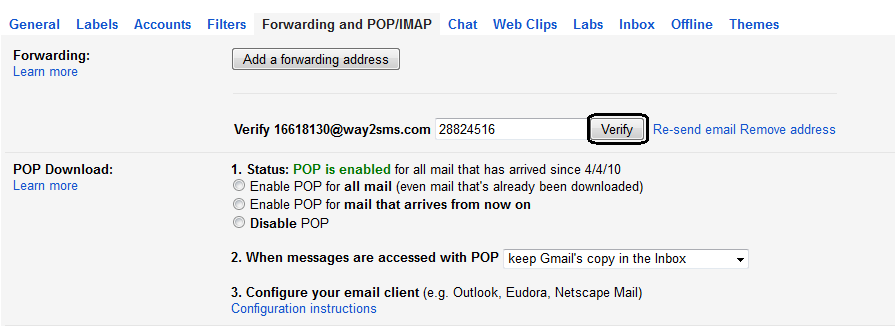
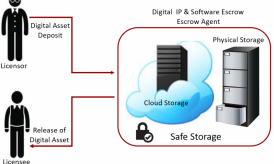














That’s good news for me. I can now keep track of whats happening in the email front when I’m not at my desk. Thanks for sharing.
Yes, you can be updated with your mails. Thanks for your comment.
Growing use of smart phones do require use of such services. This comes handy when we are in remote area with no internet connection or poor network. At least sms gateways can alert on new emails which might be important for us.
Quite creative idea you mentioned. Smart phones should look on such services for better ease of customers.
Excellent post! i haven’t tried it yet, this seems very useful without using my laptop
i can receive alert to sites that i follow using mobile phone. thanks for share.
Yes, Becca you can receive alerts of your mail easy without and internet connection. btw thanks for dropping your comment.
i tried it, i got email alert of my gmail a/c for two days after that i stopped getting can any one tell what could be the possible reason?