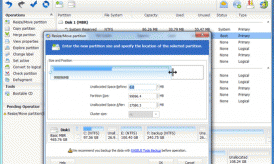If you’re a tech aficionado and love creating tutorials, lessons, product reviews or perhaps you want to create a presentation to make yourself clear to your viewers, then you might have faced issues in the past. But if you have been looking forward to get free screen recording tools for Mac, then this is the place to be!

Here we have listed best 5 screen recording software for your Mac which will save you some trouble and help in creating any kind of tutorial, presentations and so on! These apps will help you record the order of actions as a video so that your audience can get a better understanding.
QuickTime
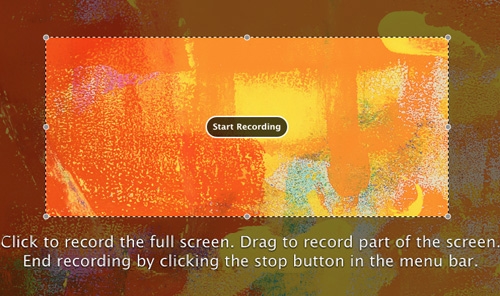
QuickTime Player is Mac’s default video player that is also capable of screen recording. Recording the screen activities is as easy as playing a video in it. Simply go to ‘File’, followed by New screen recording option. Once you choose this option, you can choose to record either a part of screen or full screen; the area can be adjusted by dragging the mouse. There isn’t any recording limit as such.
With the screen recorder feature you can record whatever is on the screen or whatever happens on it. However, to prevent piracy of content such as movies, videos etc, they have disabled any kind of recording, especially if a video is being played on the DVD player.
Screen Recorder Robot Lite
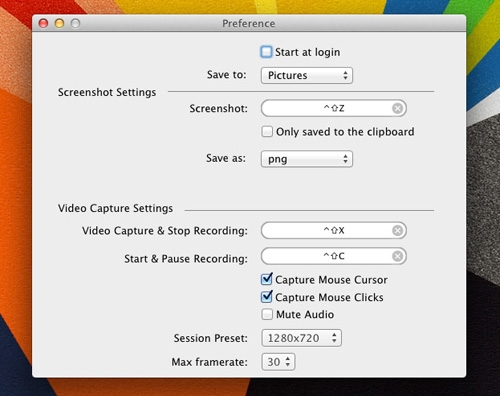
Screen Recorder Robot Lite is a screen recorder app that gives multiple screen support. You can record screen or take a screenshot. Also, you get a magnifying glass feature to locate the mouse on screen. You can select any part of the screen to record it. The lite version of this app lets you record for a continuous 200 seconds. The recorded video would be free of any watermark.
Jing

Jing is a screen recorder tool that is capable of capturing images and videos. Simply use the video capturing tool and place it on the screen area that you want to record, and the video will get recorded thereafter. Another good feature of this app is that it lets you use mic at the time of recording which is good cause this way you can walk your audience through the video.
This tool lets you create video tutorials for a max.5 minutes. Though the tool lets you record your voice, it however doesn’t support recording of system audio.
Monosnap
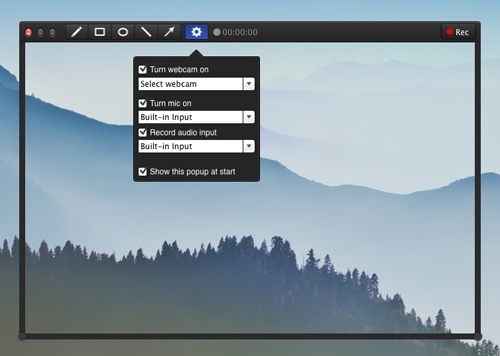
Monosnap is another screen recording app which is free for use and has built-in amazing features that let you record full screen, or a part of it, highlight crucial parts of your video, and upload the video to your cloud storage space. Also, this tool lets you use the webcam, system audio and mic all at one go! Once the recording has been done, you can upload it and share it with your friends. The sharing feature makes it easy for others to download the recording or stream it live.
Apowersoft Online Screen Recorder
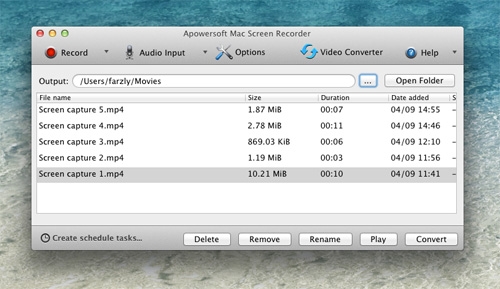
Apowersoft online screen recorder is another free tool that lets you record video and audio on Mac computer. It offers various modes for screen capture, such as Webcam capture mode, full screen mode etc. You can record unlimited videos and audio, narrate the video with a mic, edit the video with the edit functions and convert the videos to any format you want.
These are the very best of the apps to record screen of your Mac. Most of these apps however are also available for Windows.