RSS feeds on websites and blogs have been a popular way to keep Internet users coming back to the site or blog over the last few years. When a user signs up for your RSS feed, they will then receive notification whenever you update the content of your site or write a new blog post. You can elect to show all of the new content in the feed or you can show partial content so that the Internet user has to visit your website to read the rest of it.
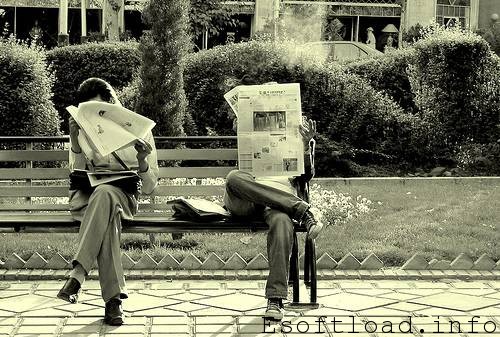
The challenging part of RSS is getting people to enter their email to sign up to receive your feed. The more readers you have, the better, so getting people to sign up is a vital part of making your website successful.
Here are 3 tips for getting Internet users to sign up for your RSS feed
- Make sure your RSS icon or sign up box is highly visible on your website or blog. It is also a good idea to stick it in more than one place. For example, you could have it in the upper right hand corner of your website’s sidebar and you can also have it at the start or end of each blog post. If people cannot easily find where they can sign up for your RSS feed, then it is going to be hard acquiring readers.
- Make the RSS icons or sign up box stick out. Most RSS icons are bright orange in color, but what if you are one of the few people who use orange as a primary color in your site’s design? It might not stick out as much then. RSS icons are pretty easy to find in just about any color, several gradients, shapes and sizes. Choose icons that stand out to the reader.
- Provide quality content that users will want to read. Getting people to sign up for your RSS feed is not just about having a good looking icon in the right place. People will only want to read your content if it is informative and high quality. They need to feel like they are going to gain something from what you say. If your content is bland or run of the mill, then you are not providing anything new to the Internet user.
- Install a Light box request users to sign-up for your RSS feeds. Make sure it’s not going to pop up more than once a day. If the box is going to pop-up on every page then it will be quite annoying, which will make your visitors feel uncomfortable with your blog which might make them quit your blog.
- Give away some free products in return ask your visitors to sign-up for feeds. You could noticed in many famous blog that they are asking you to signup for their feeds to get the download link. This can be easily done by Aweber – Autoresponder.
- Using the facebook app static fbml you are able to include html into the sidebar of a facebook page, or into a tab. As long as your form is HTML, you will be able to install it into your page using the static fbml app. You can also add a sign up form to the sidebar of your personal Facebook profile using the app profile box.
Hope these tips will be quite helpful for you to increase your RSS subscribers 🙂













Yes everybody needs also rss readers along with search engine visitors. Thanks for sharing.
Thanks for your reply 🙂
Subscribe through Email Button should be clearly visible on the Blog to attract more RSS Subscribers
yep.. i already mentioned this in the post 🙂
Yes Sir. I agree with your point. Thanks for sharing this useful tip.
I think Quality of the content helps a blogger attain more subscribers for his blogs RSS Feed
that’s the 3rd point 🙂
You have written a fantastic post. Hats Off to you for producing quality content
I think giving away free products is a great way to get people to rss your blog feed – blogs that do that seem to do fairly well. It’s not enough to just have a visible rss feed, you do need to have interesting content (at the very least).
Hi Praveen,
Placing RSS Icons in the prominent place is a best way to get more conversion.
I like to mention one point here that I don’t like that pop up ads before accessing anything on that blog that every people hate this, That severely affect the conversion rate…
Great Tips!
Thanks for sharing these. I have to increase the RSS Feed subscribers count.. It has been stuck at 2100 odd from quite few months… 🙁
Hi,
Excellent article, great tips. In my opinion, giving freebies to the readers is the best way to get them as rss subscribers, they will sure at least consider the idea of subscribing to RSS feed. I will sure use the 6 tips mentioned above for my websites, thanks a lot for sharing this!
Keep up the good work!
Best regards,
Maria
Hi Praveen. The points are really helpful. Need one help.. Is there any plugin for the lighbox you suggested in point 4. I have seen it in many blogs, but unaware of the plugin name..
Hey,
I use a plugin called cool ryan easy pop up… here is link to it http://wordpress.org/extend/plugins/cool-ryan-easy-popups/
To all: Thanks for your reply 🙂
“Install a Light box request users to sign-up for your RSS feeds”. you have any suggestion for Lightbox ?
I gave the link to the plugin already… .scroll up 🙂
Methods like offering free e-books to get rss subscribers is a good way but what works best is writing quality rich content that visitors want to read.
I have not tried it personally but most probloggers say that having Feedburner’s chicklet helps in increasing subscribers count. It makes it known that other people are subscribing, hence they should too.
yes….content is king !
I was wondering what makes more folks sign up. I dont have too people signing for mine. Will try this out. Especially giving free stuff. thanks
RSS subscribers are extra visitors and can be regular visitors to your site, we should use almost all the methods of getting traffic including RSS, Commentators, Search Engine Traffic, Referral Traffic etc.
RSS is definitely one of the best ways to build your email list especially if its integrated with a services such as Feedburner.